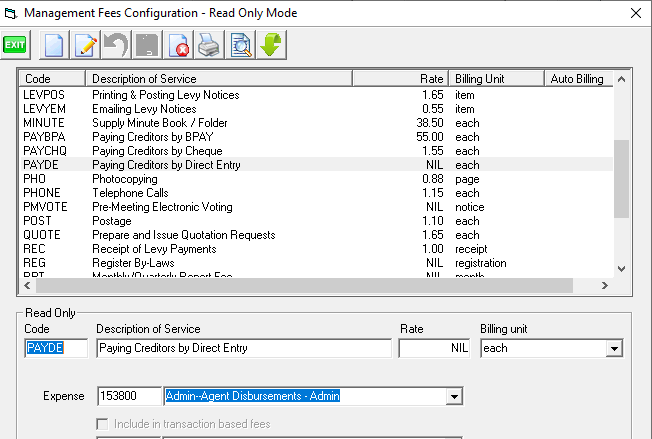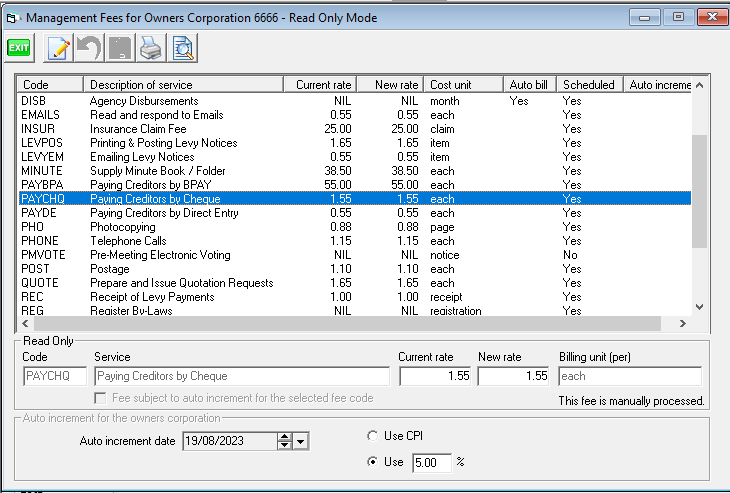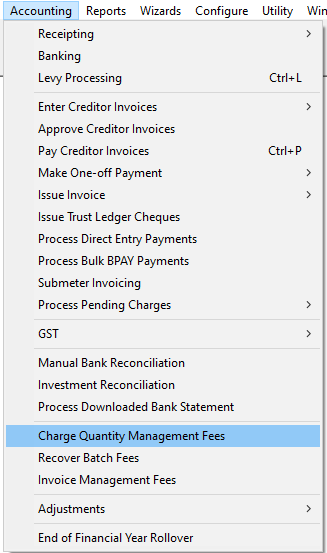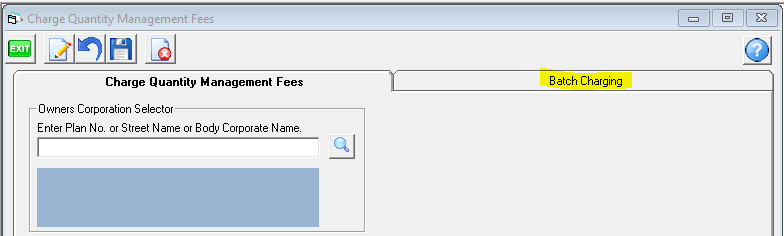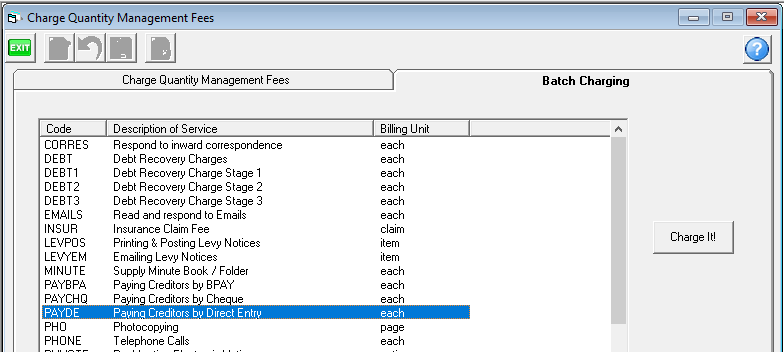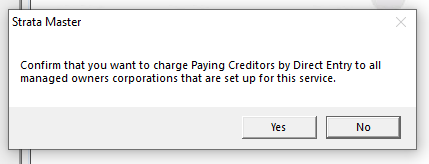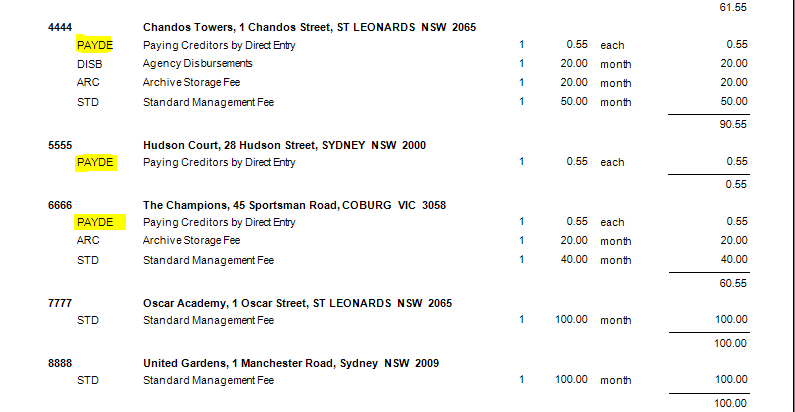Batch Charging Management Fees in Strata Master
Batch Charging is a process that charges for a single server to ALL Owners Corporations (Plans) that have that service included in their management fee schedule.
If a Plan has a zero amount for that service fee, they will not be charged.
Please read this article through before commencing any set or process, as errors can result in a lengthy correction process.
To Set Up A Service Fee for Batch Charging
- The fee in the Configure > Management Fees is set as zero amount and can be pushed to all Plans, using the green arrow.
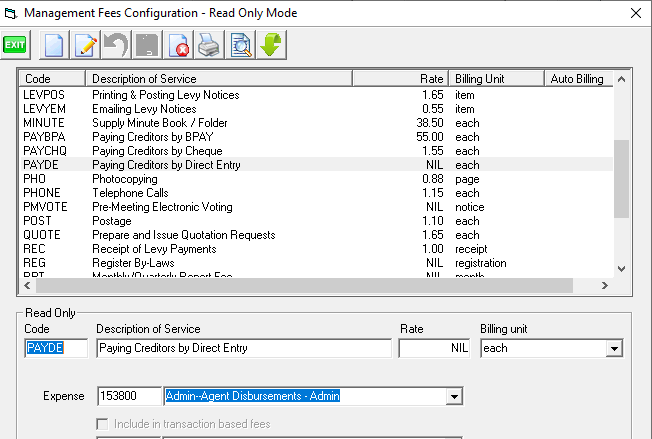
- The fee is then entered to the Plans Management Fee schedule with the amount to be charged. Note that the fee includes gst if your agency is registered for gst.
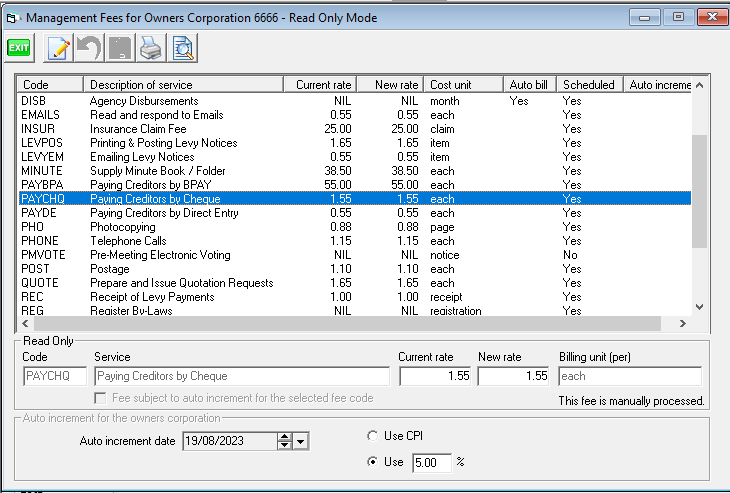
- Alternatively, if you wish, you can set up a charge figure in the Configure > Management Fee screen and push that fee, using the green arrow, to all Plans, then manually change relevant Plans charge to zero. Be aware that if in the future the green arrow is used to 'push the fee through to all plans, that these plans would then show a charge and need to be made zero again.
To Process a Batch Charge
- Select Charge Quantity Management Fees on the Accounting menu to open the Charge Quantity Management Fees form.
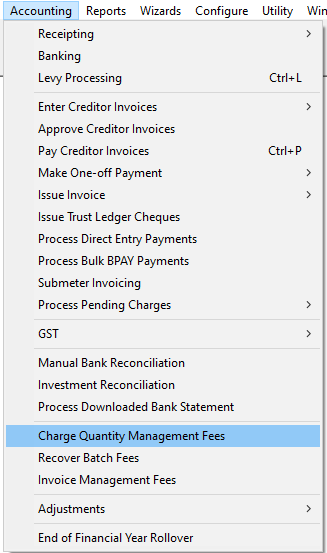
- Select the Batch Charging tab.
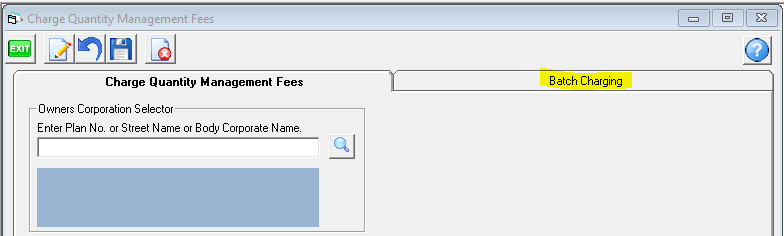
- Select the service from the list of chargeable services.
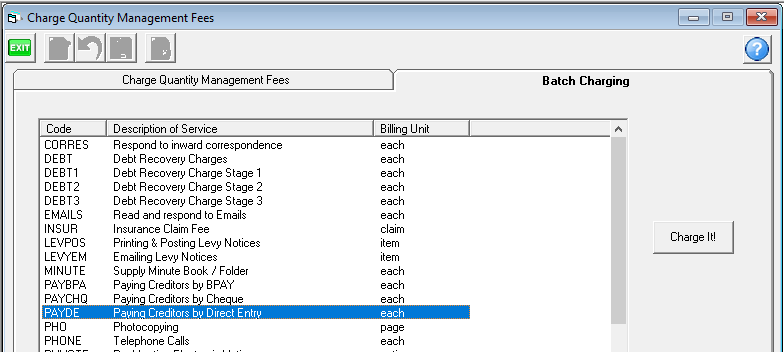
- Click the Charge It! button.

- Respond when STRATA Master asks to confirm that you want to charge for the selected service to all managed owners corporations that are set up for charging this service. The default is No, but in most cases you will want to click Yes.
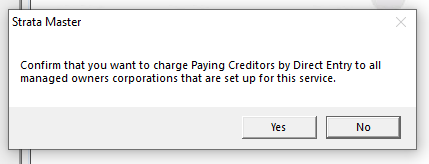
- The charged fee shows on the preview of Management Fees. Note that some Plans are not charged.
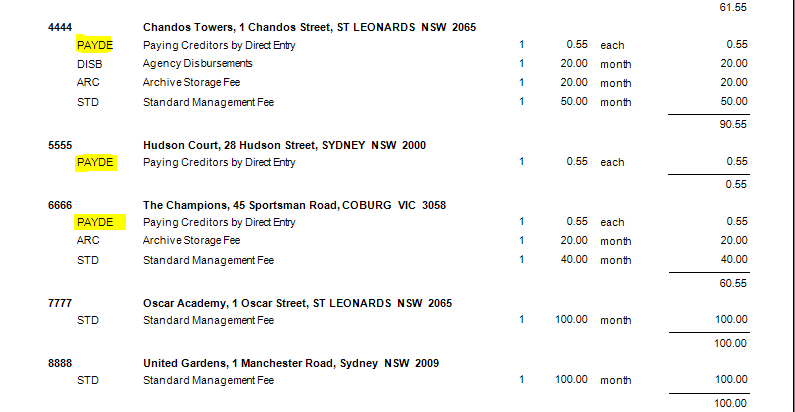
Accidentally Charged Plans That Should Not Be Charged
If you accidentally charge a Plan that should not have been charged :
- The charge can be cancelled when it shows in the Creditor Invoicing screen.
- It will be necessary to individually cancel each charge for each Plan accidentally charged.