Receipt to Unallocated Funds
This article will assist you to receipt funds directly to unallocated funds, and not levies or interest. This can occur when the funds are to be refunded to the owner, or held for another purpose. The owner may have several Lots and it appears that the funds may need to be split.
Process
Click on the Receipt Icon or go to Accounting > Receipting > Single

1. Enter the Lot and Plan number and click enter
2. Note in the top right hand corner there is a figure for Unallocated, in this example being 0.00

3. Enter the amount to be receipted, tick the banked box if the funds are already on the bank statement, or are being receipted after a cancellation of a receipt. Untick charge fees if you wish.
4. Note that Strata Master will allocate blue ticks to the left of levies and/or interest.

5. It is important to click on ALL of the blue ticks to remove them. You will then see the receipt amount in the unallocated figure.
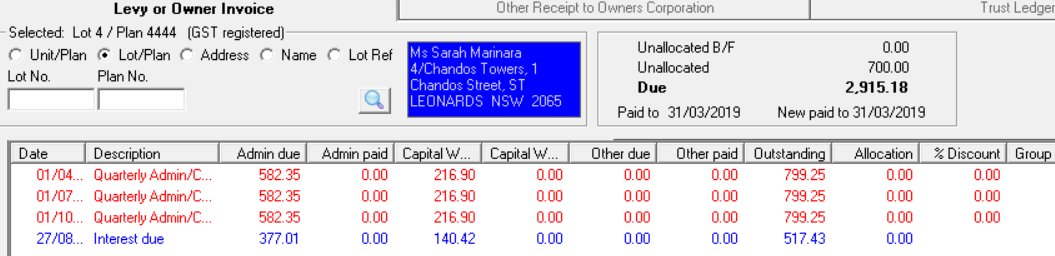
6. If you want to enter a description, do so, for example you may reference the receipt number that has been cancelled.
7. Click process 
8 Check the Lot Owner ledger and ensure the funds are showing in the unallocated total 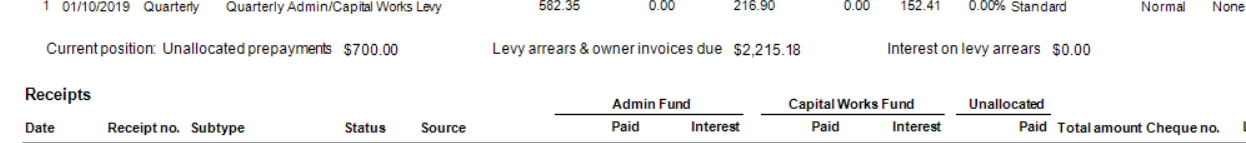
9. Funds can then be returned to the owner via Refund Levy function, or held. The funds may auto allocate to a future levy posting.
To check unallocated figures on Lots, go to the Formatted Reports > Levy Positions > scroll to last page. There is a listing of all Lots holding unallocated funds along with the amount held.
