Transfer Funds from Strata Master to Investment
This article will assist when an Investment Account has been opened and funds are to be transferred from Admin or Sinking/Capital Works fund to the Investment Account.
Please read through prior to processing, to ensure this article is relevant for your purposes.
Important Notes
An investment account can be a Term Deposit account, an At Call account or similar, where funds are removed from the 'Cash' of the Strata Plan and deposited to a separate account as a contingency or for a special purpose.
It is usual to link this Investment Account to the Corp > Bank so that the funds show on the Strata Plans Balance Sheet.
Refer links at the bottom of this article for instructions on creating/opening and balancing/reconciling Investment Accounts.
At the Bank
This process only records the transfer of funds in Strata Master, but does not physically move the funds to another bank account.
Through this process, however, you will be asked to select how the funds are to be physically moved at the Bank. It may result in creation of an EFT or aba file to be uploaded to the bank, depending on the method you select.
Record in Strata Master
It is assumed that the account has been recorded in the Bank accounts list in Strata Master and linked to the Strata Plan If you have not yet done that, please refer to the link - How to Create an Investment Account | MRI Knowledgebase (rockend.com)
1. Go to Accounting > Make One-off Payment > Transfer to Investment
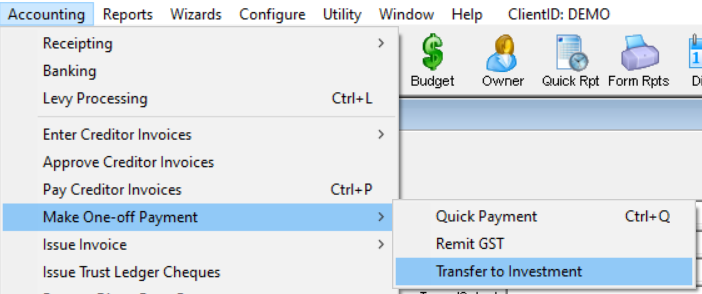
2. Enter the relevant Plan number
3. Enter the transfer method as mentioned above in the section 'At the Bank'. The drop down selections will each show a clarification of the method.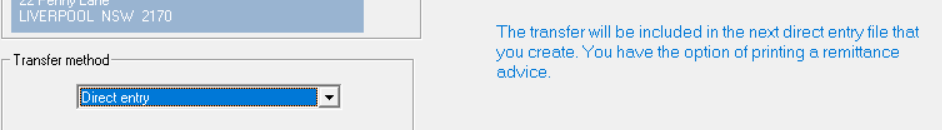
Make your selection from the drop down list. Direct debit authority is commonly used in these circumstances, by using a form provided by the bank to authorise the Bank to move the funds. Selecting 'Direct debit authority' process will simply record the transfer of funds in Strata Master financials.
Selecting 'direct entry' will create an eft payment in Strata Master. You will need to upload the eft file to the bank to move the funds.
4. Enter the amount. A transfer date is provided for the Direct Debit Authority method.
5. The Investment previously opened or currently in use, will show in the drop down list. Notice that the example below has been opened as a Capital Works investment, so funds will pull from Capital Works Fund.
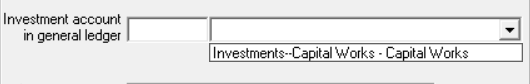
6. Select the relevant Investment Account required , as there may be more than one on the list. The Investment Name shows, check that this is correct.
7. Enter your preferred description.
8. Click the process button to process, or

9. Click the Process and print remittance button.

Final Steps
10. Check your reports to ensure the process was completed. You may check your available cash on the Corp screen has reduced and Total Investments has increased, or your Balance Sheet will show an increased investment figure.
11. If you have selected to transfer by cheque, you will need to write out your cheque and take it to the bank, or if by direct debit you will need to create your EFT file in Strata Master and upload the file to the bank. Accounting > Process Direct Entry Payments.
Useful Links -
How to Create an Investment Account | MRI Knowledgebase (rockend.com)
