Cancelling Management Fees after Cancelled Debt Recovery Run in Strata Master
When running debt recovery stages, there is a management fee that will process automatically as set up in your Configure > Debt Recovery screen.
The article will assist you to cancel the fees charged to the Owners Corporation if the debt recovery is to be cancelled and re-run.
Please read through the article before commencing any steps.
How Much to Adjust
1. Go to Configure > Management Fees.
2. Check the Debt recovery fees for "Billing Unit" and check that it says "each".
3. Then check how many debt recovery Lots will be cancelled for each stage in each Plan and re-run. You will reduce the charge by the number of Lots cancelled and re-run.
4. If you only run debt recovery once a month and have not previously run in this management fee period, then you will be able to cancel all debt recovery fees, so just note the Plan numbers.
Note
It is up to your agency to ensure the correct adjustment as the above is based on a standard set up.
Where to Adjust the Fees
4. Navigate to Accounting > Charge Quantity Management Fees > Enter the relevant Plan number.
5. Note the Debt recovery fee.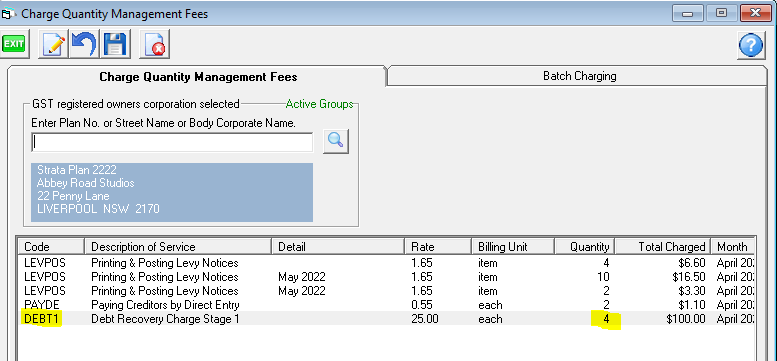
6. Click edit and highlight the line to be adjusted. Note that the 3 debt recovery stages will each produce a separate line entry. Stage 2 in the above example would show as DEBT2.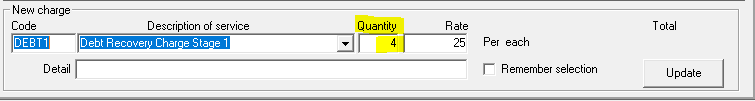
7. Click into the Quantity field and adjust down as required, then click Save.
8. If you only run debt recovery once a month, it is likely that the whole entry can be cancelled. Do that by highlighting the DEBT1 line as above in step 6, Then click the cancel button. 
Cancelling Fees to Lot Ledgers
When a debt recovery process is re-run, the Lot Owners are also charged, again, for the debt recovery fee. Chances are that the fees were charged on the first run. Check the ledgers to determine whether this fee processed (depends on the reason why you are needing to cancel and re-run the debt recovery fee process).
You have 2 options if the fees have already been charged in the first run -
1. You will find that Owners have been charged a debt recovery fee also when the first debt recovery fee was run. You will need to cancel the Misc Owner Invoices charged to the Lot Owners through Accounting > Adjustment > Levy Journal. Refer this link -
https://kb.rockend.com/help/cancelling-a-debt-recovery-fee-from-a-lot-owner
2. Alternatively, before running the debt recovery again you can turn off the Lot Owner charges temporarily. Go to Configure > Agency > Options #1 > Debt Recovery and untick the item that says 'Record charges on lot'.
- Note this only stops a second fee from recording on the Lot Ledgers and is only recommended where you know that the fees have processed correctly to all relevant Lots.

- You will need to tick this box again, to reinstate the charging process, after re-running debt recovery.
- You will find the charges in Accounting > Process Pending Charges where you can delete them later or process through if needed.
