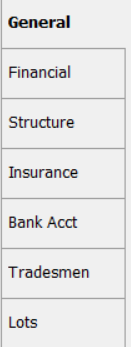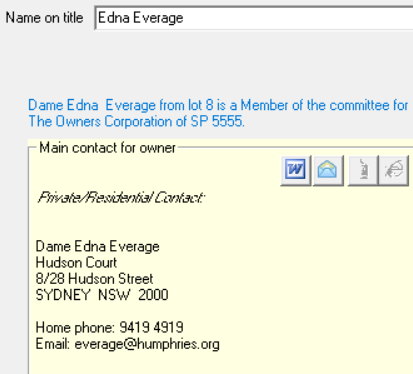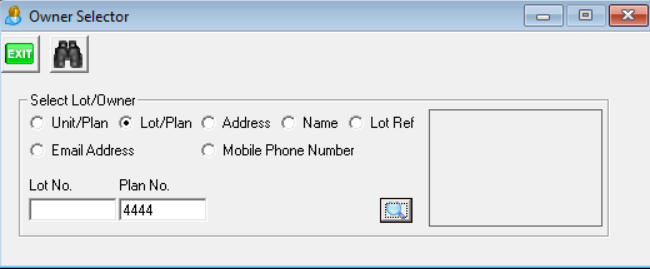Strata Master Run Time Error 94 or 5
This article will assist you to locate the cause of the error above and apply the fix.
The errors are usually caused by blank fields in required fields. It is helpful to ensure users of Strata Master understand to never blank out name and address details.
Run Time Error 94 will usually occur when issuing a meeting notice, minutes or AGM documents.
At other times the error will occur using Multiple Miscellaneous Invoices and functions where the owners contact details are being read.
It is recommended all instructions are read thoroughly prior to actioning.
Locate the Blank Field
- Navigate to the Corp screen

- Select the Lots tab
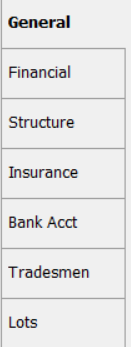
- Click on each Lot and check that each Lot has an owner name and address details.
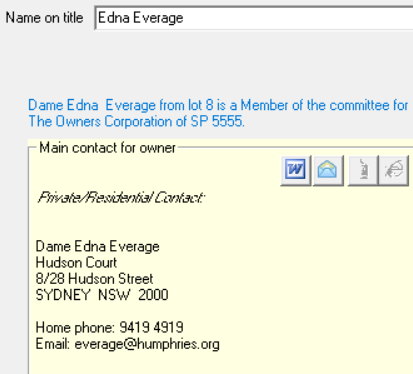
- Locate the Owner that is missing the required details.
- If you cannot locate an owner with missing details in active Owners, you should check the inactive (archived) owners. To do this select the Owner icon in the toolbar, enter the Plan number and click the magnifying glass to the right of the Plan number.
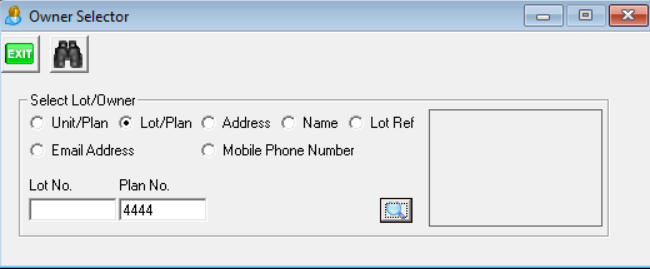
- On the next screen, UNTICK 'Current owners Only' and select the binoculars/search. Where you see 2 of the same Lot number, you will have a card for a previous owner.
Options to fix
- Re-enter the contact details for that owner
- Use your office details as contact as a temporary measure.
- Make the Lot an additional debtor.
- If you have checked the above, carefully and thoroughly, and still have an error message when issuing your meeting document/s, log a case with Strata Support and note that you have made the checks above.