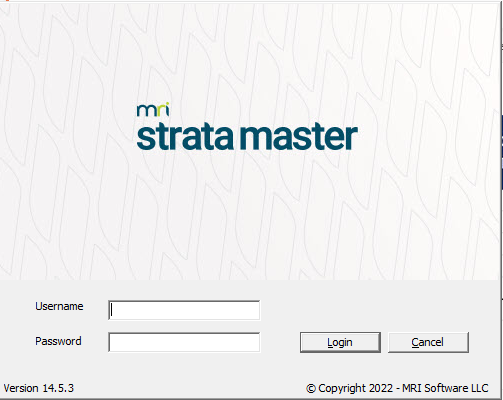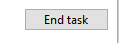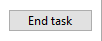Message that All Licences are in Use in Strata Master
If you attempt to log into Strata master and a message appears telling you that all Licences are in use, therefore you cannot log in, there are 2 causes -
- All users logged in are in fact using all the concurrent Licences you have available. In this situation, you would need to ask someone to log out to free up a Licence, so you can log in.
- You are Licenced for more concurrent users than are actually logged in. In this scenario, you will have checked with each user whether they are logged into Strata Master or not.
What is considered as 'using a Licence'
Using a licence occurs when a user logs into Strata Master and a strata.exe file is opened/recorded on the server.
- Having the log in screen open, even if the user has not actually entered their username and password
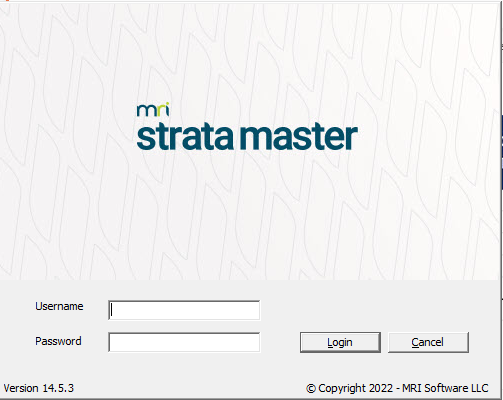
- Logged in and actively working in Strata Master
- Logged in and not actively working in Strata Master
- A Strata.exe log in being open in Task Manager on the server, as a result of incorrectly logging in or out, resulting in a ghost record
- A Strata.exe log in being open in Task Manager on the server due to closing the PC without logging out of the Strata Master platform
- A Strata.exe log in being open in Task Manager on the server, as a result of a PC crash that closed the PC while the log in on the server is still active. When the user logged back in on the PC, they use another Licence.
- A user leaving Strata Master open on a laptop at home, when logging in at the office, thereby using 2 Licences.
To See a List of Logged in Users
Navigate to 'Show Active Users' . This screen will show the Workstation Name and date logged in. It may occur that there is only a date but no other details on a particular line, called a ghost user. Usually caused by PC issues or incorrect logging in or out.
How to close the strata.exe log ins
- Ask all users to close any log in screens they have on their PC
- Ask all users to close out of Strata Master and then check their Task Manager and see whether they have a strata.exe still showing in their Processes list, and if so, they should highlight it and click 'end task. This includes users who report that they have previously logged out, as they may have not closed Strata Master but closed their PC (this is an incorrect log out)

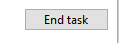
- Get access to the Task Manager on the server and check the 'Details' tab of the Task manager. You will a list of strata.exe if Licences are being used and a name beside each one indicating who is logged in. Click 'end Task' to log them out.

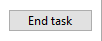
- A server reboot closes all log ins when closing down.
If you have followed these instructions carefully, and sought your IT's assistance in ending strata.exe files on the Server's Task Manager, then log a case with Strata Master Support through your MyMRI portal or by phoning 1300 657 700.