Receipting Unidentified Funds to a Single Trust Account in Strata Master
When you run a single trust account for multiple Strata Plans/Owners Corporations, hereon referred to as Plans, you may from time to time have a credit on the bank statement that cannot be verified as to which Lot and Plan to allocate the funds.
This article will show you where to record the funds so your bank reconciliation can be balanced and the funds be recorded as required in trust accounting.
Navigate to the Receipting Screen
1, Click on the Receipt icon in the Icon toolbar.
2. Select the 'Trust Ledger' tab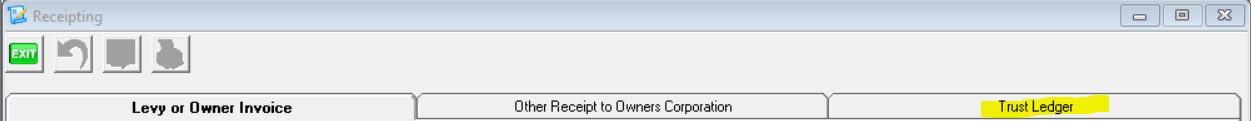
Enter the Receipting Screen Details
3. Select Trust ledger account as 'Unidentified Money' from the drop down list. Refer screenshot example below.
4. Enter the amount as on the bank statement, and in Payer field enter any details that are on the Bank Statement, whether numbers or letters. Refer screenshot example below.
5. Complete the description, tick the 'Banked' box and Charge fees if required by your office policy.

6. Click the Process button or print and process if you prefer.
Check Your Reports
7. It is important to check that the transaction has saved. You could check that your Bank Reconciliation now balances.
8. Alternatively or in addition, click on Form Reports icon.
8. Select Trust Account Receipts
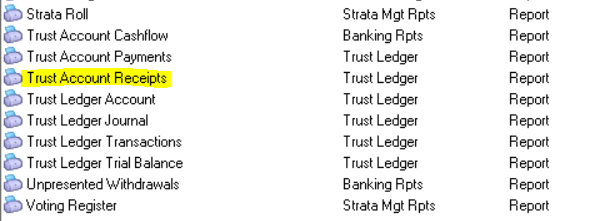
9. Enter the date range and click ok to preview.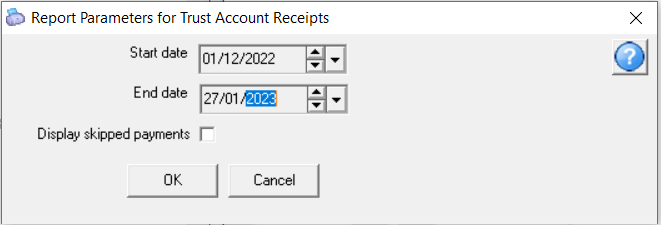
10. The report opens and you can view your transaction showing in the list.
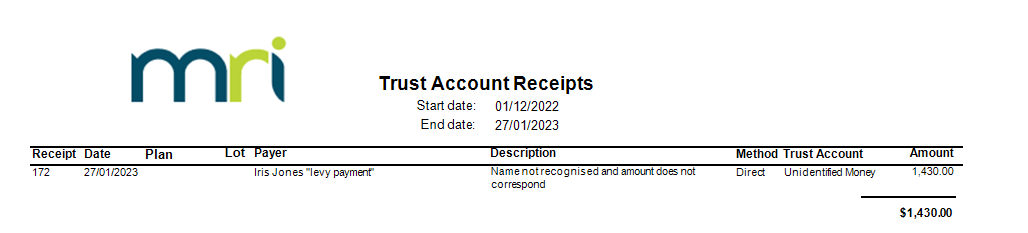
11. There is another report in the Formatted reports for Receipts. However if you have a single trust you will get a message that there are no transactions.


