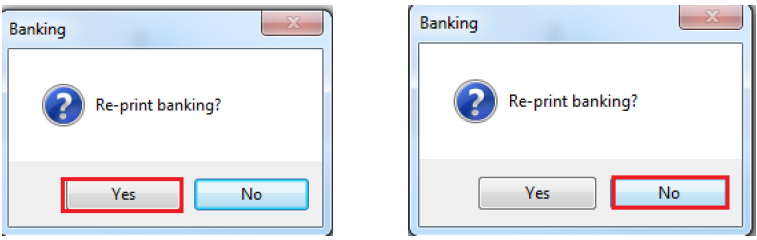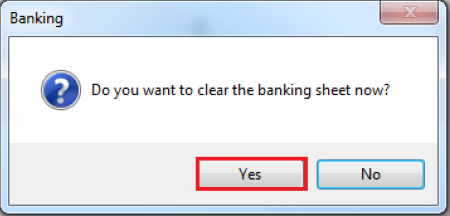Uncleared Banking Sheet in REST Professional
Overview
You may have done the banking and printed the banking sheet and taken to the bank, however the banking was not cleared.
This will result in the next banking sheet accumulating the previous banking totals with the current totals.
This document will cover how to clear banking that includes multiple days.
Steps
- Go to Cash Book > Banking or click on the icon
- Enter the notes and coins as needed for the total (including both/all days). NOTE: In this example of the banking total $9,360.00 which includes 3 days of banking.
- Print as many banking sheets as the days included in the banking total. NOTE: In this example I am printing 3 banking sheets – one to represent each day included in the banking total.
- Once all the banking sheets are printed, click No to reprint the banking.
- Click Yes to Clear the banking sheet now
- Manually adjust the banking sheets to reflect the payments made on each of the banking days, do this by dating the sheet and then manually crossing out anything on that sheet that was not included in that day, examples below.
- In the bank reconciliation screen Cash Book > Bank Reconciliation > Total Outstanding Deposits only enter the outstanding deposits for the day or funds that have been receipted into REST but not showing on the bank statement.