Find Which Plans Are Ticked to Charge Unpaid Interest On Paid Levies in Strata Master
Summary
Learn how to find plans selected to charge unpaid interest on paid levies. These plans charge the lot owner for unpaid interest despite the levy being paid in full. (I totally made this up so I'm sure it's wrong but the idea is to give a little context).
Covered in this article:
- Overview
- Steps
Overview
On each Corporation (Corp) screen there is a tick box on the Financial tab that instructs Strata Master to create a miscellaneous owner invoice for any interest that would be waived, when receipting levies.
You can check which Corporations are ticked and which are unticked for this process through Quick Reports.
Steps
1. Select the Quick Reports icon from the Icon Toolbar.
2. Select the Corporations tab and then click the icon that looks like a stack of files. A list of columnar items appear that are available for viewing in the Corporations tab.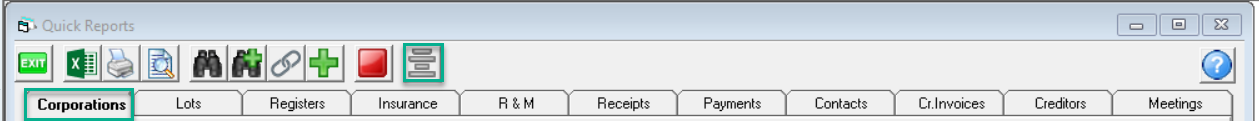
3. Untick all and then tick only the Plan number and address (identifiers) and the 'charge unpaid interest' option.
4. Click the search binocular and the page opens.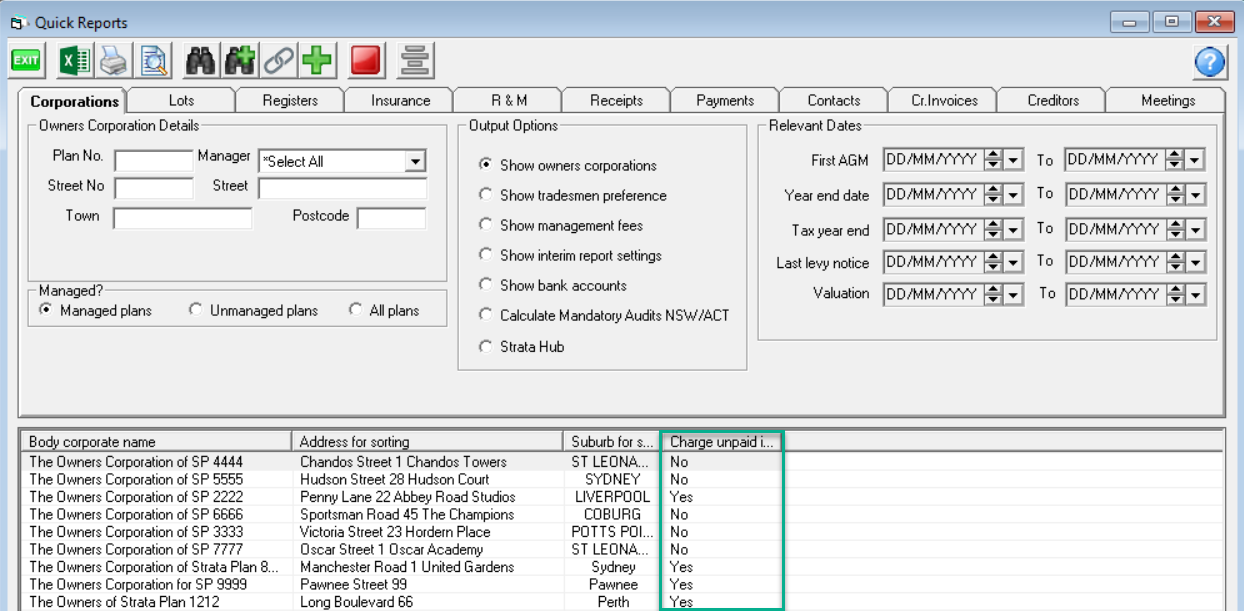
5. Click on the columnar header for 'Charge unpaid interest' to group the Yes and the No Plans together if you require.
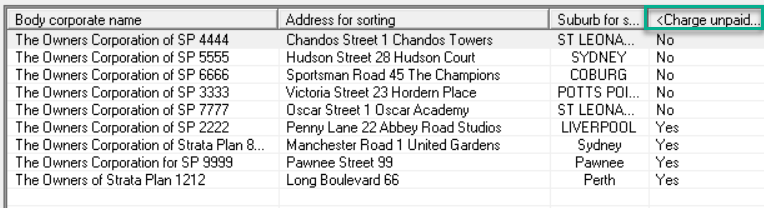
6. You can make changes to the ' Charge unpaid interest ' settings on these plans if required.
