Methods of Recording for Special Purposes in Strata Master
There are various methods of recording for special purposes in Strata Master, depending on your Owners Corporation requirements for reporting.
It is recommended that you review each option before commencing a set up for any option.
If an Owners Corporation only Wants to Save for a Special Purpose.
1. When the Owners Corporation only wants to strike a special levy for the purpose, you can simply use Levies to notate the description to read the purpose name. Note that reports will only record this levy as 'Special Levy'. If you enter a description, that will reflect on the Lot Ledgers but not on Balance Sheets or other financial reports.
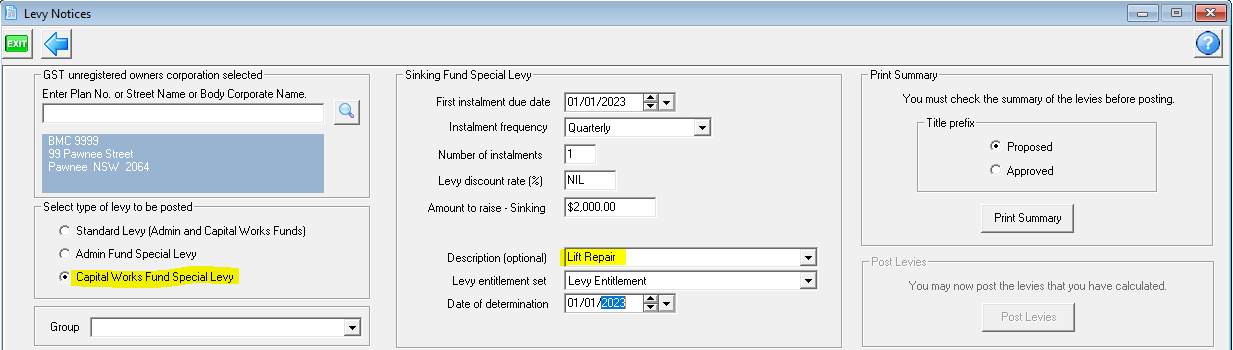
The Lot Ledger appears as

Note that you can also post as a quarterly or annual levy if preferred however, still enter the description.
Refer this link - https://kb.rockend.com/help/post-or-process-a-once-off-levy-for-a-plan-in-strata-master or https://kb.rockend.com/help/post-or-process-a-quarterly-levy-for-a-plan-in-strata-master
2. If only some of the Lots are contributing to a Special levy, you will need to set up an entitlement set for the purpose, prior to striking the levies.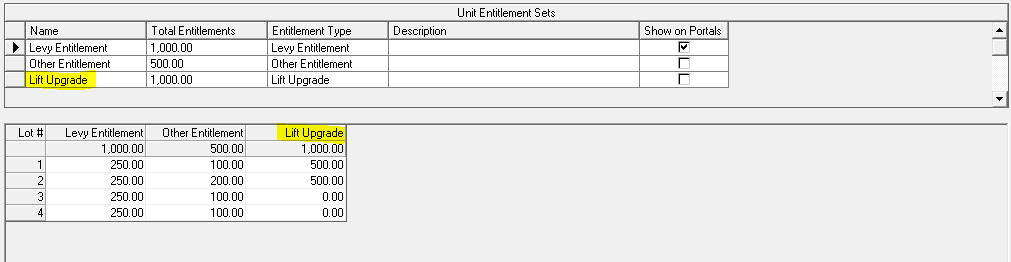
Refer this link - https://kb.rockend.com/help/creating-additional-entitlement-sets
3. Once the Owners Corporation has received funds from the levy, the funds will be included in the Admin or Capital Works fund figures on the General tab or on the Balance Sheet. The Owners Corporation may want the funds transferred to an investment account where interest is earned until the funds are required.
Refer this link - https://kb.rockend.com/help/transfer-funds-from-strata-master-to-investment
If an Owners Corporation Wants to Keep More Detailed Reports on that Special Purpose
When a purpose includes levying the Lots for funds, then making payments to creditors, the Owners Corporation would be better satisfied with a 'group' being created for the purpose. Through groups, the purpose will have its own Balance Sheet, I&E report, Levy Positions and more.
A group is a cost centre, where all related transactions are recorded against that cost centre and reported on.
It does take more work that the option above. With this method you will need to select the group when entering transactions, whether they are receipts, payments or journal entries.
Refer this Link - https://kb.rockend.com/help/what-is-a-group-in-strata-master
Where a group is entered as 'Lift Upgrade', the lot owner ledger will show the group levy as

