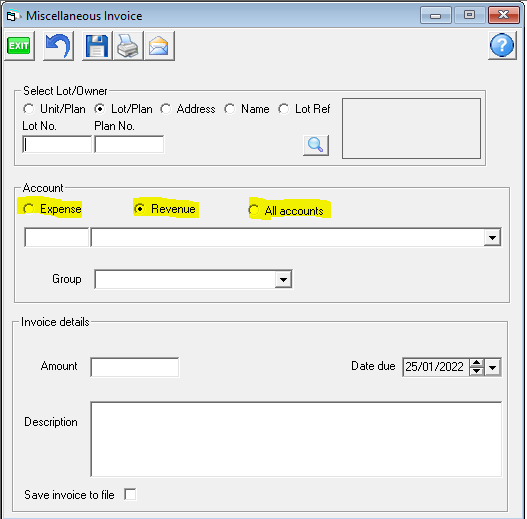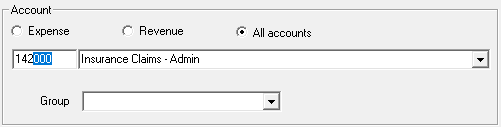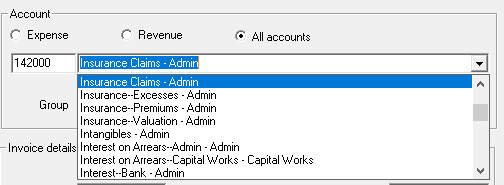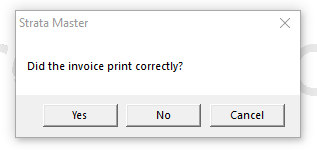Creating a Miscellaneous Owner Invoice in Strata Master
This article will assist you to understand when to use Miscellaneous Owner Invoice, how to process , along with some information that will assist you to use Miscellaneous Invoices so as to not create errors in reports.
Please read through the article prior to actioning any part, in order to ensure this is the right article for your purpose.
How to Access Miscellaneous Owner Invoice
1. Miscellaneous Owner Invoice can be accessed through Accounting > Issue Invoice > Miscellaneous Invoice to process one invoice for one Lot.
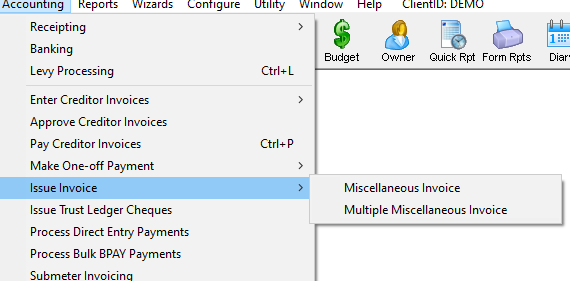
2. You are also able to select Multiple Miscellaneous Invoice. Using this selection, you are able to process more than one invoice in the screen, whether for various Lots and/or for various Descriptions and amounts.
This article will focus on one invoice for one Lot.
When To Use Miscellaneous Owner Invoice
Miscellaneous Owner Invoice can be used when -
- creating a charge/fee to a Lot eg for a key or swipe issued
- any circumstance when an Owners Corporation makes a payment that is to be reimbursed by the Lot.
- other circumstances such as reinstating a debt on a Lot when a receipt cannot be cancelled.
The Process
1. Navigate to the Miscellaneous Owner Invoice as shown in screenshot above. The screen will then open as -
2. Enter Lot Plan details 
3. Select an Account.
- To decide on an account, consider where you want the funds to be receipted to when the owner pays the invoice debt. Refer additional information in 'Account Selection' below.
- The radio button can be changed to Expense, Revenue or All Accounts.
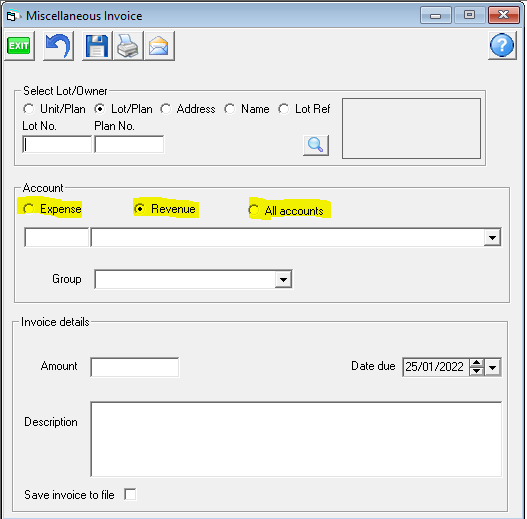
- You can either enter a code number in the left hand field or you can select by account name by using the drop down list. If the radio button is on Revenue, only revenue account codes will be accepted and only Revenue Accounts will show on the drop down list.
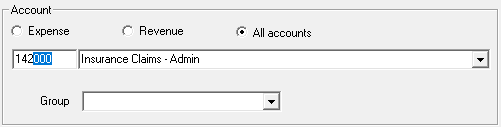
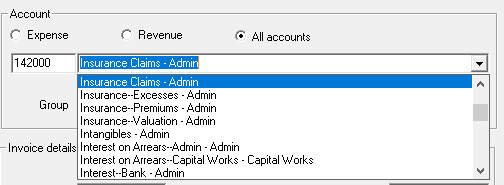
4. Select a group if applicable, and the Amount.
5. The date due defaults to todays date. You can change this if relevant to a future date. Although it is possible to backdate, this is not recommended as it can affect financials or gst figures already lodged.
6. Enter the Description. You will notice that the Lot number will pre-fill. Leave this in place so relevant Lot shows on invoice reports.
7. Tick to save a copy of the invoice to file.
8. You then have options to Save, Save and print, or Save and email.
9. If you select save and print or save and email, you will receive messages such as -
Click yes to complete the save and print. If you click No, the invoice will not save but will keep trying. If you click cancel, you will return to the invoice where you can make changes. Similarly, follow through with the email if you selected save and email.
10. Check the Lot card > Levies tab to ensure the invoice saved 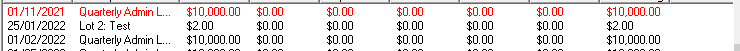
Account Selection
In Accounting, invoices are designed to be made from Revenue accounts. These accounts, and Expense accounts, show on your Income&Expenditure or Financial Statement of Performance. The Balance Sheet will show invoices in Receivable - Owners until they are paid by the Lot Owner.
A Revenue account shows as income money received by the Owners Corporation, whereas using an expense account will reduce an Owners Corporation expense figure, as the Lot Owners receipt will reimburse the Owners Corporation.
When selecting accounts, DO NOT select the accounts below, as selecting these may create imbalance in financial reports that should match -
- Levy accounts, such as Levies Due- Admin
- Creditors-Other-Admin or similar accounts
- Receivable - Other - Admin, or similar accounts, as these asset accounts would negate the invoice
On rare occasions it may be required that an account of another type other than Revenue or Expense be selected, however this should be only at the instruction of a person experienced in Accounting who is taking responsibility for your data.
Strata Master Support will not instruct you on the account selection, outside of the information above regarding Levy and Creditor accounts, as our role in Software Support does not include Accounting advice. We may make suggestions, however the choice of account is yours to make.
Useful Links
https://kb.rockend.com/help/print-or-email-a-miscellaneous-owner-invoice-or-sub-meter-invoice
https://kb.rockend.com/help/invoicing-for-a-status-certificate