Rounding of Levy Figures in Calculate Levies in Strata Master
When entering the Levy amount to be raised, the raised amount may increase to cater for rounding on each Lot to a round cent figure. The number of Lots along with the lot entitlements will have an impact on how closely the amount to be raised can be divided between the Lots.
In Strata Master the default rounding figure is to the nearest 5 cents, as 5 cents is our lowest coin denomination. However, in the light that many banks are no longer accepting cash for levy payments, you may wish to adjust the rounding setting down to 1 cent. This will reduce the variation between the amount to be raised and the resultant amount raised once entitlements are applied.
Note that if you do adjust the setting, and some owners still pay with cash, they may not be able to pay the 2 cents (as an example) that is calculated on their levy notice, and then will have an overdue figure of 2 cents.
To Change The Rounding Setting
1. Click on Configure in the top toolbar. 
2. Select Agency from the drop down list.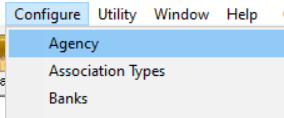
3. Select the tab for Options #2 .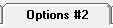
4. Locate the field for "Round to the nearest $ ". 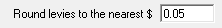
5. Click the Edit button. 
6. Change the 0.05 to 0.01 or other figure as you prefer. 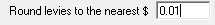
7. Click Save. 
