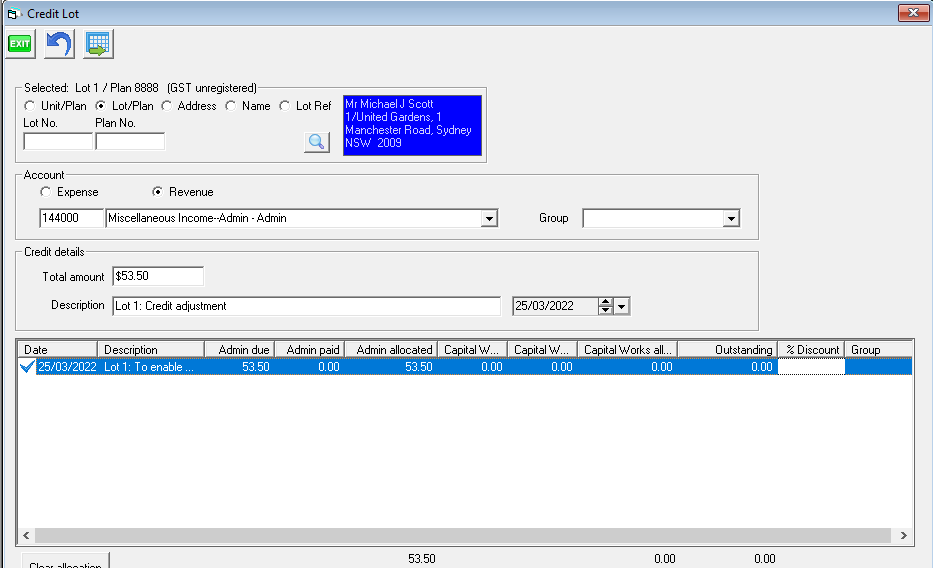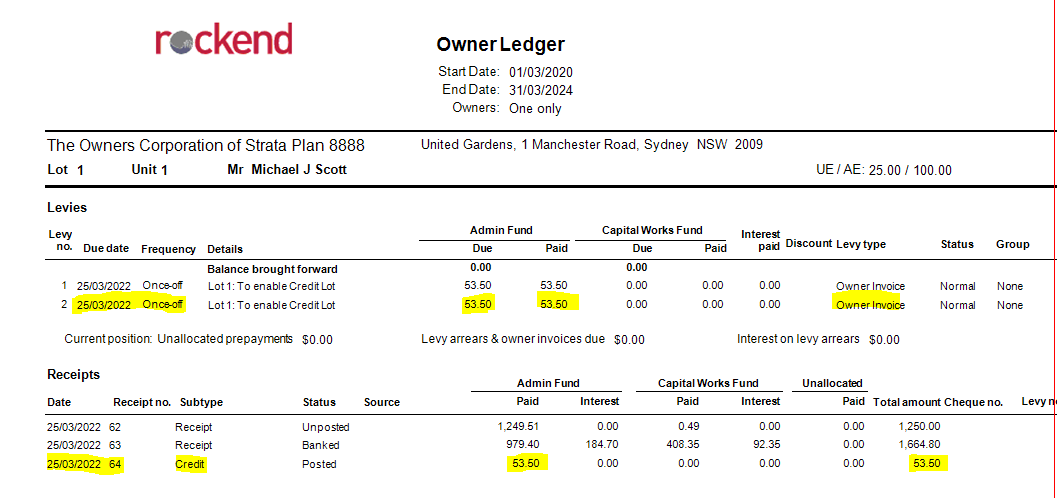Credit a Lot With No Levy Due in Strata Master
Summary
When a Lot is to be credited through 'Credit Lot' the monies are applied to an unpaid levy or invoice. The article will assist you credit a Lot where no Levy or invoice is posted and unpaid.
Please read through this article prior to commencing any steps, to ensure it is the right article for your purposes.
The steps outline is -
1. Create a temporary debt on the Lot with a Miscellaneous Owner Invoice.
2. Process a Credit Lot and apply the Credit Lot to the temporary debt.
3. Cancel the temporary debt on the Lot.
These steps above then leave the funds on the Lot in the unallocated funds, to be applied to a levy at a later date or a Refund Levy payment can be processed to the Lot Owner.
1. Create a Temporary Debt on the Lot by creating a Miscellaneous Owner Invoice
A temporary debt on the owner ledger is created by processing a Miscellaneous Owner Invoice to the Lot
- process the invoice for the amount of the Credit to be given
- the revenue account selection is not a major factor but will show as created and also as cancelled on a Detailed Revenue report. The invoice will be cancelled after the Credit Lot is processed.
- The action of creating the miscellaneous owner invoice and then cancelling it has a zero net effect on which ever account you select to use.
The full instruction article for creating a Miscellaneous Owner Invoice is on this link - https://kb.rockend.com/help/creating-a-miscellaneous-owner-invoice
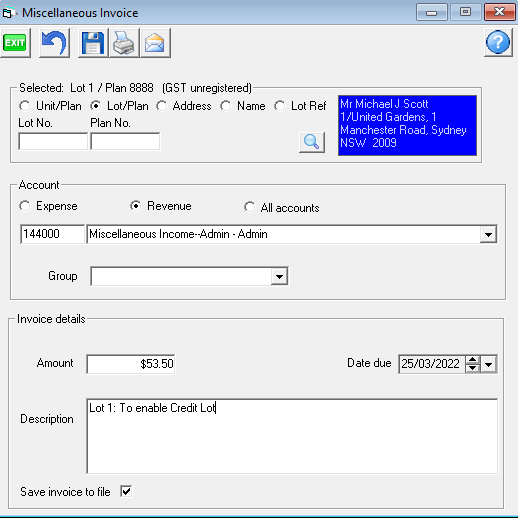
2. Process a Credit Lot and apply to the Miscellaneous Owner Invoice on the Lot
As the Credit Lot needs to have a debt to be applied to, the Misc Invoice created above serves that purpose.
The full instruction article for processing a Credit Lot and applying it to the Invoice is on this link - https://kb.rockend.com/help/how-to-credit-a-lot-in-strata-master
The article shows how to apply some funds to Admin and some to Capital Works, where Levies are divided into these two Funds.
- Applying funds to the Miscellaneous Owner invoice is even easier. Only one Credit Lot required and all funds are applied to the invoice which does not have a division of funds.
- The same account is selected as in the Miscellaneous Owner Invoice
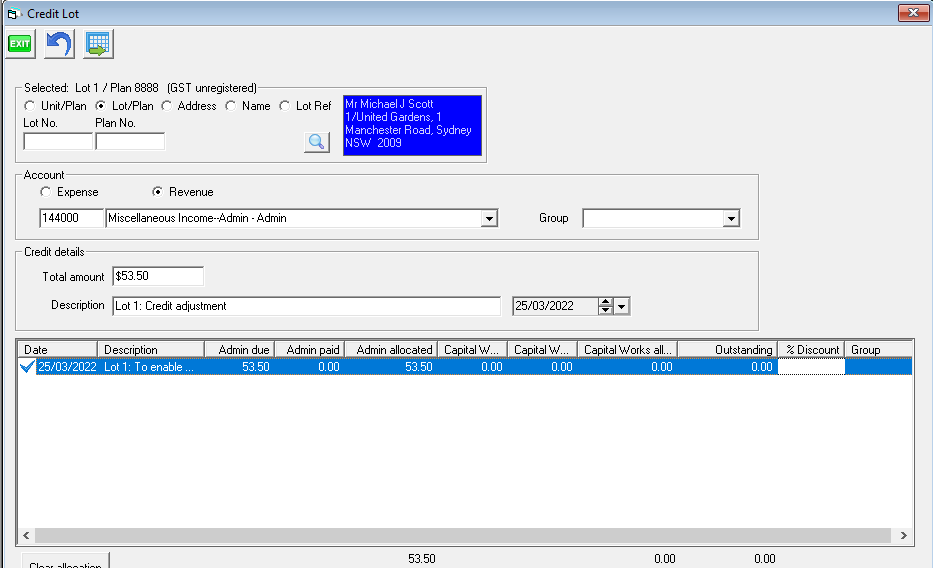
- The owners ledger then shows the Invoice paid by the Credit Lot
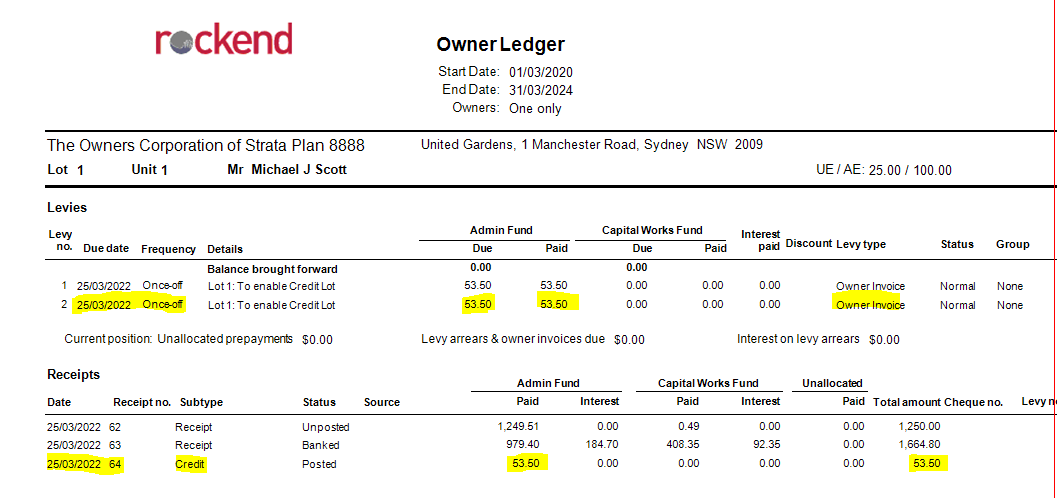
3. Cancel the Temporary Debt on the Lot - the Miscellaneous Owner Invoice
- Locate the Owner Invoice and click the cancel button to cancel it, yes, even though you have applied the Credit Lot to it.
- The owners ledger shows the Invoice cancelled and the Credit Lot funds are now applied to the unallocated funds pool within that Lot. These funds can be applied against the next levy posted.
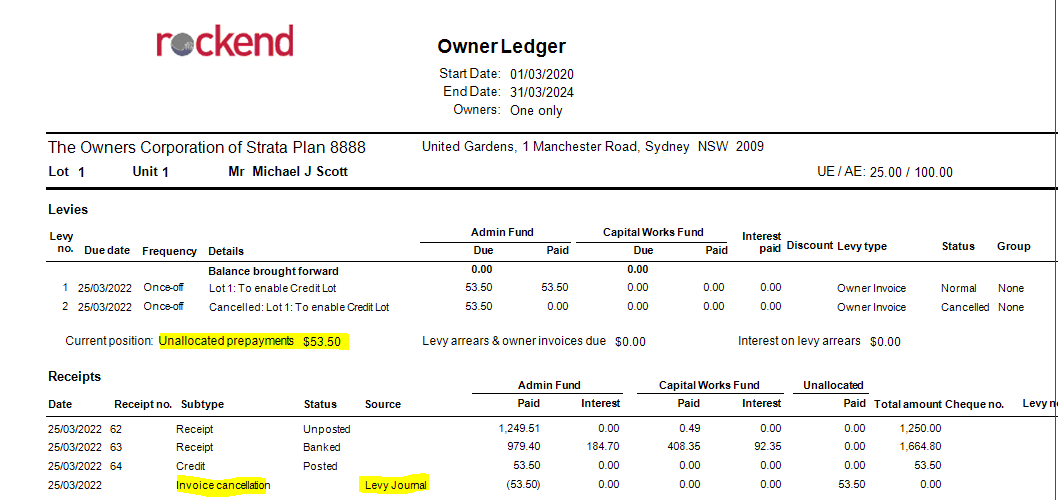
The Detailed Revenue Report
The report will show the transactions however the effect is zero to the selected account.
If you do not want the transactions in this article to show on your reports, you would need to wait until a levy is posted before you can Credit the Lot.