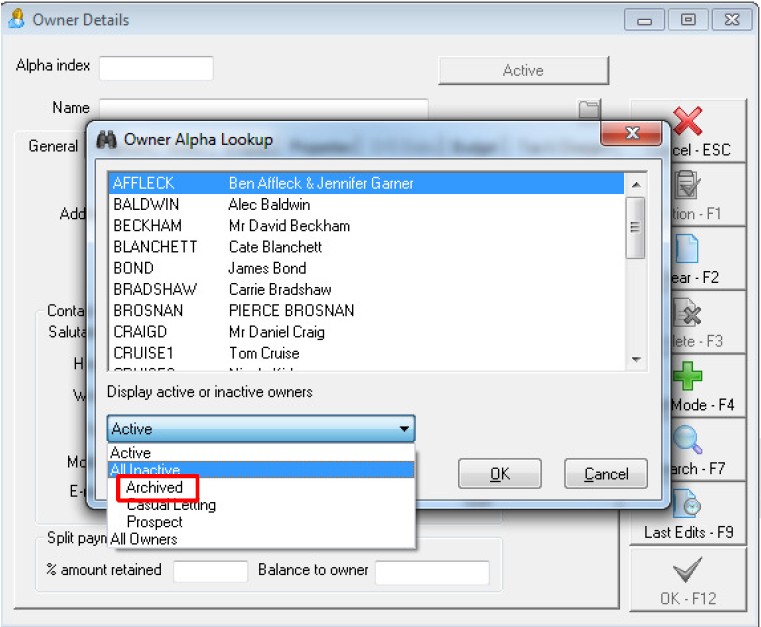How to search for an Archived Master File in REST Professional
Overview
Owner, Property and Tenant Master Files may be archived after end of month/files update process or once there are no active transactions against the file.
You have the ability to search these archived master files at any time in REST. This document will guide you on how to search for an archived master file in REST.
Steps
- Go to Files > Owner and press ‘Enter’ in the alpha index field
- At he bottom of this screen under Search for Active or Inactive owners, look at the drop down menu and choose Archived
- Search for the required owner and Click on ‘OK’ to view the card
- The selected masterfile can then be viewed or their ‘status’ can be changed. To change the status back to ACTIVE simply click on ARCHIVED and change to ACTIVE and click OK
- Click OK-F12
NOTE: The above steps can also be followed to access archived properties and tenants.