Setting up different Debt Recovery Templates for different states
Strata Master applies a preconfigured template when processing each stage of debt recovery. These templates can be added to the Server > Strata > Templates folder.
If you wish to use different templates for different states or legislation, you can do this by swapping the template being used prior to running debt recovery for the desired state.
To add a new template and use this template for debt recovery, please follow these steps:
1) Open Microsoft Word
2) Create your new template, enter your desired text.
3) Save this template as a 'Rich Text Format' document type and Save it into your C: Strata > Template folder.
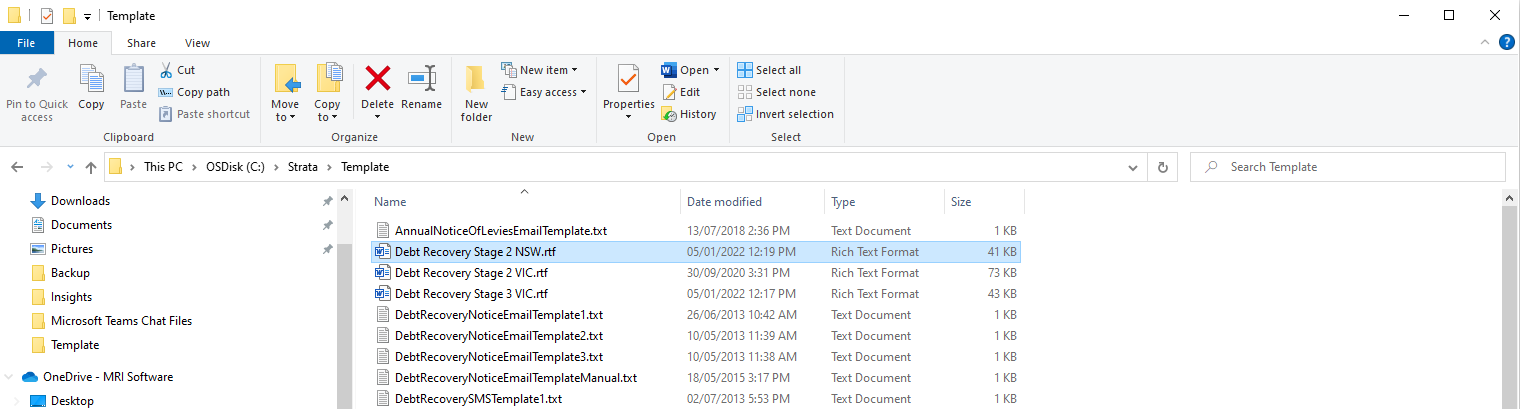
To use this template in debt recovery:
1) Navigate to Configure > Debt Recovery
2) Select the stage of debt recovery
3) Go into Edit Mode
4) Edit the 'Template' to be the name of the desired Debt Recovery Template (ensure the extension is .rtf)
5) Save
6) Process debt recovery by navigating to Levy Wizard > Issue Debt Recovery

Once the above steps are complete, you are able to process debt recovery using the new template. To switch between multiple templates, simply repeat the above steps to adjust the template being used before running debt recovery for each state.
