Accessing the List of Status Reports Issued in Strata Master
Summary
Status Reports in Strata Master are also known as Status Certificates or Section Certificates. When issued there is usually a charge made against the requestor for the service.
Periodically you may wish to check to see what reports have been issued and whether funds are outstanding for report provision.
Overview
This article will provide guidance to reports that will allow cross checking of the issuance of Status Certificates and funds received for those Certificates issued -
- Quick reports for certificates issued.
- Quick Reports for receipts for payments made by receivers of the certificates.
- General Ledger for receipts of payments made by receivers of the certificates.
Note that your Agency will have in place a procedure for issuing an invoice with the Certificate, however this invoice itself is not recorded in Strata Master. It is possible to attach invoices to the bottom of Certificates word document.
Check Quick Reports for Certificates issued
1. Select Quick Reports icon > select the Lots tab when Quick Reports opens
2. Leave the Plan number field clear to capture all Plan, then check that Managed Plans is selected.
3. Search criteria to select is "Show Status Certificate History" in Output Options and "Show certificates issued" and a date range in Other Search Criteria. In this example we shows a month selected.
4. Click the search binoculars and the results will show Status Certificates Issued for that period.
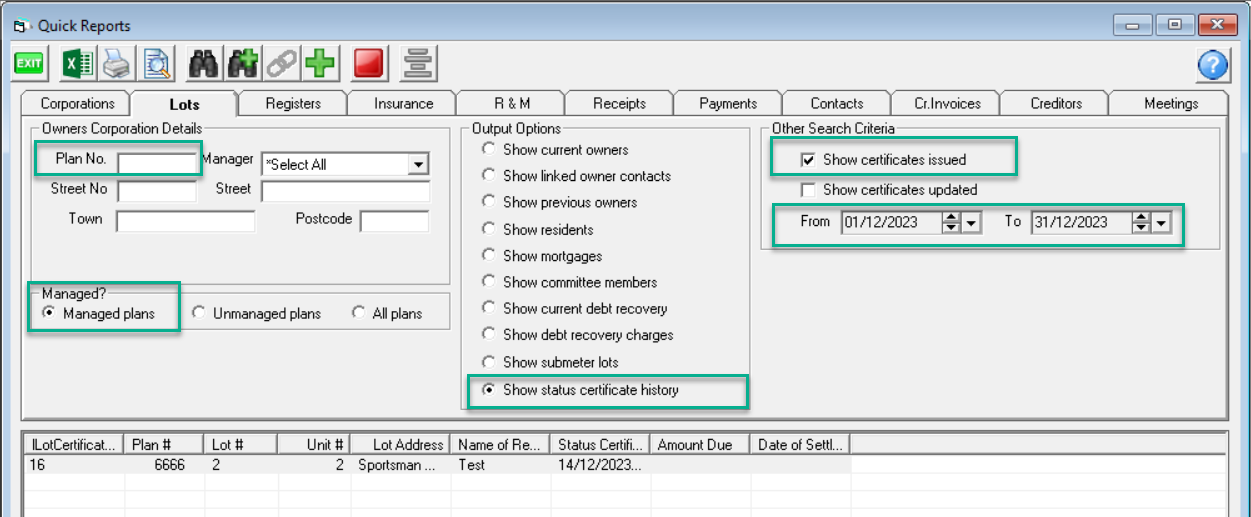
Check Quick Reports Receipts for Payments Made for Certificates
1. Navigate to Quick Reports icon > Receipts tab.
2. Leave the Plan number field clear to capture all Plan, then as above that Managed Plans is selected, however all Plans will not cause an issue.
3. Enter a date range, Receipt type as "Fees collected for agency" and click the search binoculars.
4. The receipts for Status Certificates and Strata Roll fees will show. Compare the Description and Lot/Plan to the Certificates Issued list.
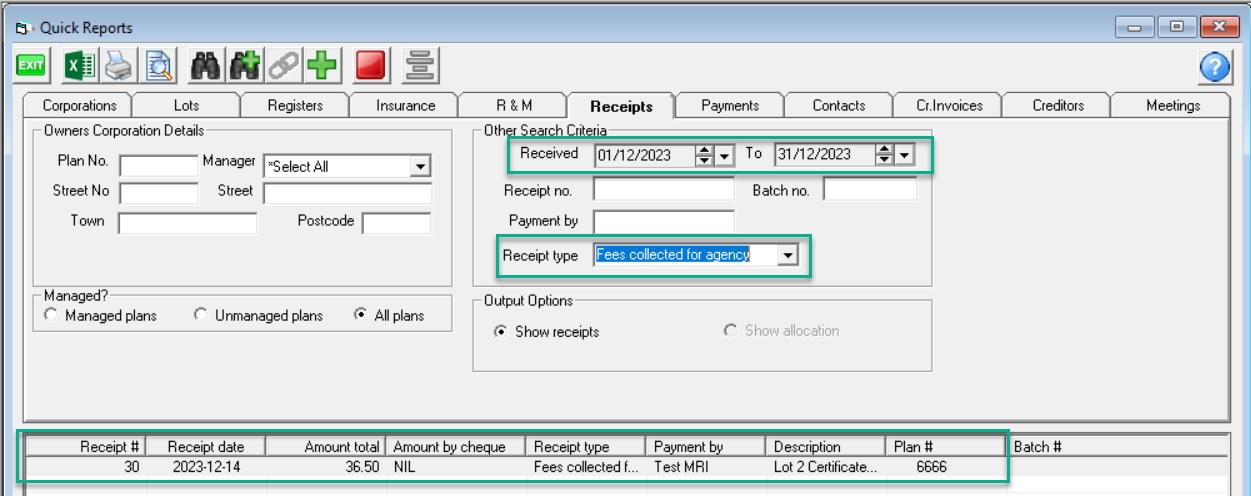
Check General Ledger for Payments Made for Certificates
1. If you need to review the receipts further, navigate to Reports > General Ledger reports.
2. For each separate Plan, filter by selecting account 146500 and a suitable date range.
3. Click Print or Preview to view the report.
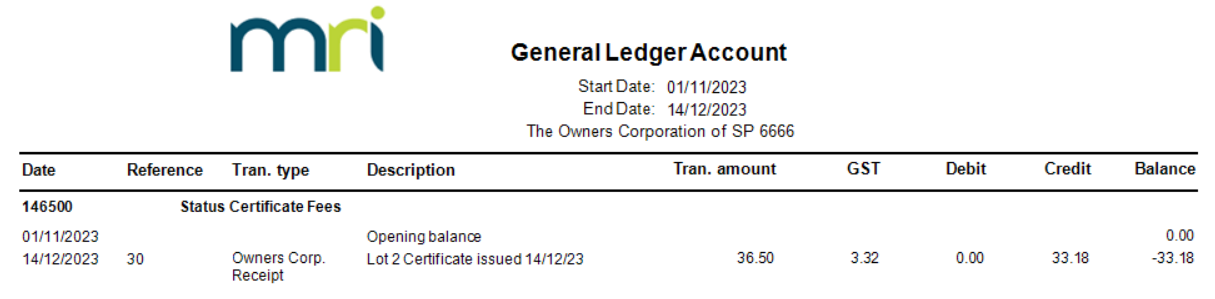
Note that it is important to list the Lot and Plan in the description of receipts when receipting funds.
