Change a Biller Code on a Creditor Payment in Strata Master
Bpay payments to creditors will require a Biller Code or Biller ID. This article will show you where to edit this information.
An Example
The example payment below for Sydney Water has an incorrect Biller Code of 1222000 (note this is a fictional number and only for this example).
Where to Correct the Biller Code
1 Navigate to Manage in the top toolbar and then select Creditors

2. Enter relevant creditor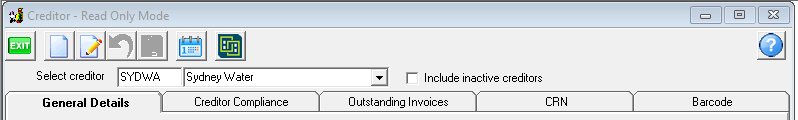
3. On the right hand side of the Creditor card, you will see the Biller Code.
4. Click edit and click into the Biller code field 
5. Backspace or highlight and click delete on your keyboard, and re-enter the Biller Code correctly
6. Then click Save 
7. Click EXIT to close the screen. 
8. Upon reopening the creditor invoicing screen, the Biller Code has updated in the payment to that creditor.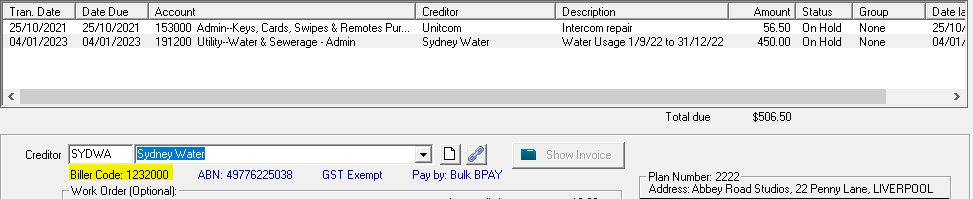
Useful Links
https://kb.rockend.com/help/cancel-a-batch-bank-rejects-upload-in-strata-master
