Add a Non-Lot-Owner as a Committee Member in Strata Master
Although Committee members are generally drawn from Lot Owners, under some Legislation, people other than Lot Owners are to be represented on Committees.
They can be added to the Committee list so they can be -
- invited to meetings
- receive reports
- be provided with portal access, although their view is limited as there is no personal Lot data.
NOTE : The information entered in this example may differ from yours, as you will decide the non-lot owners access to reports in Step 11 and what position they are holding, and any other information
1. Click on Corp Icon 
2. Enter plan number and click enter on your keyboard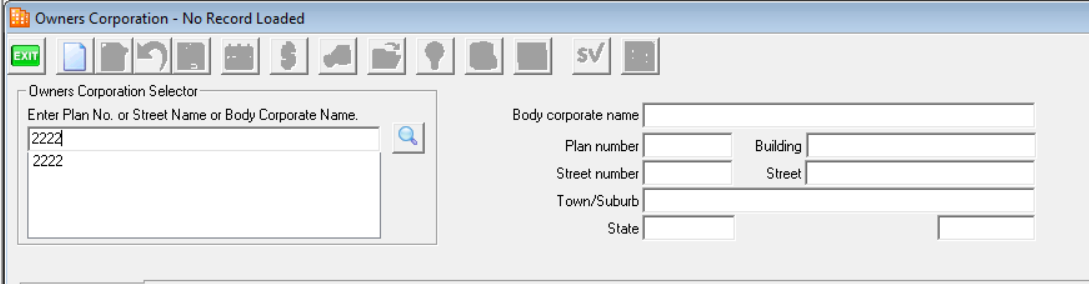
3. Select the Committee tab on the left hand side of the screen.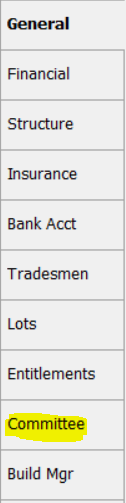
4. Click 'edit at the top of the screen 
5. Click the green + sign at the right side of the screen, and a blank line appears in the Committee List.
6. Click into the first field on the far left and a pop up appears for you to select from. Select None and click 'Select'.
7. The field populates and a contact editor opens. Enter details as relevant. Select Contact type as owner.
8. Click Save 
9. Note that the contact details populate in the Committee screen.
10. Click in other fields to edit or enter fields as relevant eg Position field, click and select from the list provided.
11. When all fields entered correctly, update the Number of members.
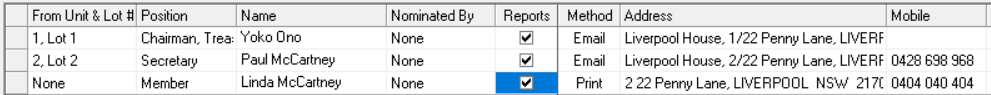

12. Click Save 
13. When completed, you can click exit at the top of the screen, to close the Corp screen.
14. Be aware you might have a reminder popup regarding financial year end date. You can click 'yes' to this. If the financial year end date is more than 12 months in the past, inform the Strata Manager.
