How to Create and Delete a Tenant Invoice
Overview
A tenant may be responsible to pay for other charges other than rent, such as water usage & outgoings. In Rest you can create an invoice against the tenant for such charges.
This document will cover:
- How to Create a Tenant Invoice
- How to Delete a Tenant Invoice
How to Create a Tenant Invoice
To create a Tenant invoice follow the below steps:
- Go to Transactions > Invoice Entry or click on the invoice icon
- Enter the alpha index for the tenant and press ENTER
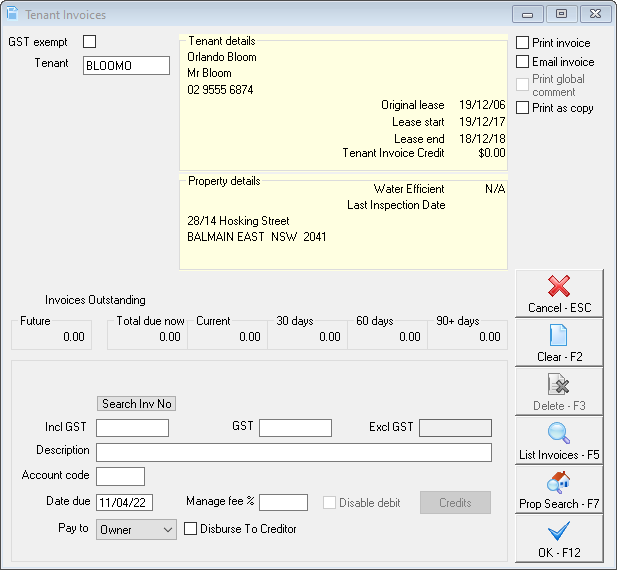
- Enter in the amount, description of the invoice and account code.
- Confirm if this invoice is payable to Owner or Agent,
- Click OK-F12.
NOTE: Invoices can also be created through the Files > Tenant > Invoices Tab > Add new invoice. It will also show in the box below if the invoice has already been entered.
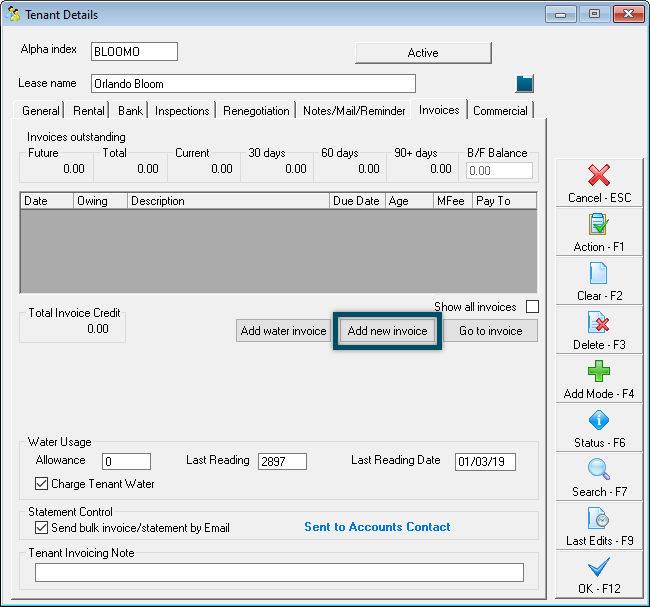
How to Delete a Tenant Invoice
- Go into Transactions > Invoice Entry
- Enter the alpha index for the tenant and press ENTER
- Click on List Invoices, Select the invoice you would like to delete, and click OK

- Click Delete-F3
- Confirm you are OK with deleting the invoice.
![]() You can also delete this invoice by going to Files > Tenant and clicking on the invoices tab, selecting the invoice and clicking on Delete-F3.
You can also delete this invoice by going to Files > Tenant and clicking on the invoices tab, selecting the invoice and clicking on Delete-F3.
If an Invoice that has been part paid in the current month cannot be deleted. These invoices can be deleted after end of month. If you are using the advanced commercial module and are trying to delete a commercial tenant invoice, please see instructions How to Apply a Credit to a Commercial Tenant Invoice.

