Levies Due Does Not Balance With Levy Positions Report in Strata Master
There are a few reports that have figures that should balance or agree with each other.
Two of those are the General Ledger for Levies Due and the Levy Positions report. These reports should balance at Financial Year End for the relevant Plan. The figures will possibly not balance at other times. This is because Levies Due is a revenue account and does not appear on the Balance Sheet, but instead on the Income & Expenditure report, which is a 'period driven' report. The Balance Sheet, on the other hand is a 'Status-driven' report.
Why They Should Agree
The Levies Due general ledger is generated from journals made to the Owners Corporation as a result of Levies Posted.
The Levy Positions report pulls its figures from the Lot Owner Ledgers.
This ensures that the Levies posted matches the Lot Ledgers.
How to Check The Levies Due General Ledger/s
1. There will be a Levies Due general ledger account for Admin and Special Levy and accounts for Sinking/Maintenance/Capital Works Fund and Special levy.
Navigate to Reports in your top toolbar, then select General Ledger Reports.
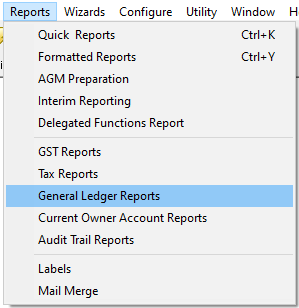
2. When the screen opens, enter your Plan, date range and select accounts 143000, 143100, 243000 and 243100 as in screenshot below.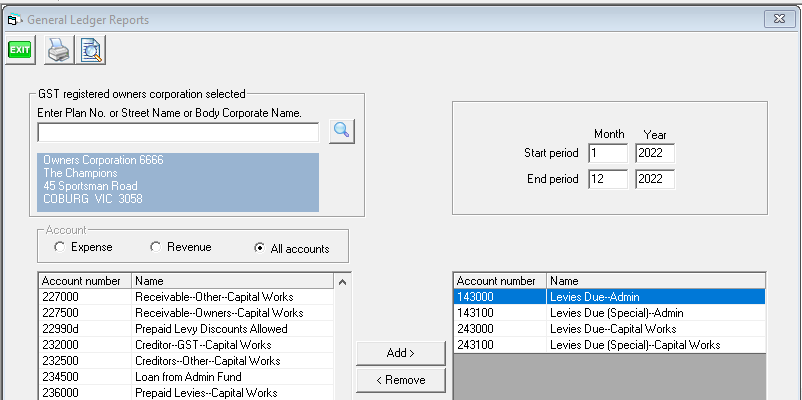
3. Click the Preview button
4. The general ledgers that open should be all automated transactions and transaction type 'Levy'. Scan through for a transaction that is a journal or other transaction type, as there should be no transaction types other than 'Levy' on this report.
5. The balances of the Levies Due accounts will then show on the I&E report which is also known as The Statement of Financial Performance. This report is found in the Formatted Reports List under either of the names mentioned in this step.
How to Check the Levy Positions Report
1. Ensure you check the Levy Positions report for the same date.
2. Navigate to Formatted reports and select the Levy Positions Report from the 'All' tab or the 'Client Rpts' tab.

An Example
The example below is a plan that has a Financial Year end of end of February 2023.
1. Note that the General Ledger for Levies Due - Admin is $5909.08. This account will have a minus balance in its natural position, as it is a revenue account.
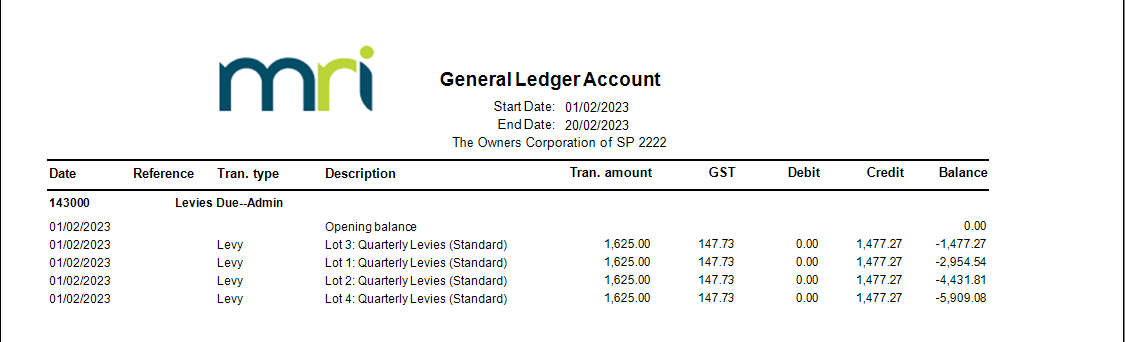
2. Checking the Statement of Financial Performance, we see that the balance on the General Ledger is reflected on this report beside Levies Due - Admin.

3. Then to make sure it balances, we check the Levy Positions report and find that figure reflected in the Due Excluding gst figure. Therefore this balances.
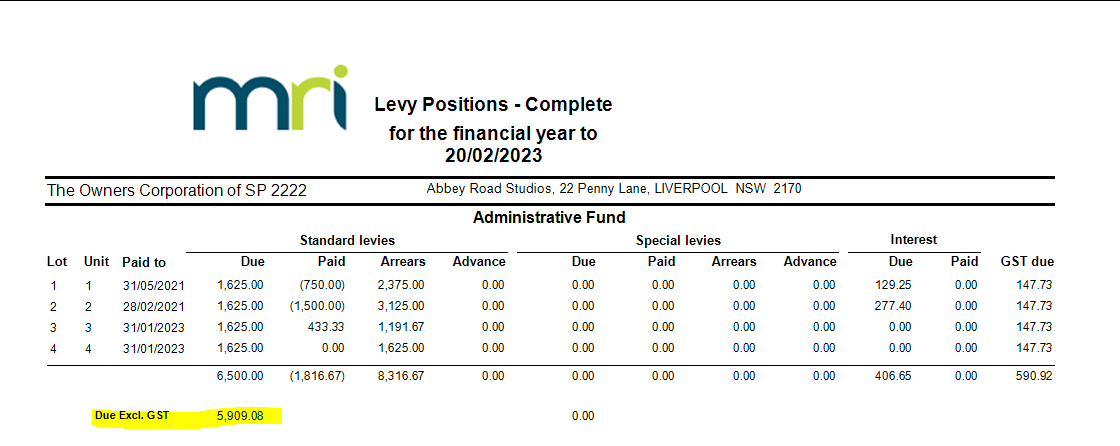
If the Reports at End of Financial Year Do Not Balance
Causes of these report not balancing include -
1. Journals processed to Levies Due accounts.
2. Plans that are now archived but in play at the end of the Financial Year.
If you have checked your data for these 2 causes above, and not found an issue, log a case with Strata Master Support, for assistance.
