Changing Management Fee for All Plans in Strata Master
This article will assist you to change a Management Fee to All Strata Plans in your portfolio, in one Global Change. This is so much simpler than changing each Plan one by one.
An example is where the Fee for Emailing Levy Notices for all Strata Plans is to increase from 55 cents to 70 cents.
To Make the Change
1. Navigate to Configure > Management Fees 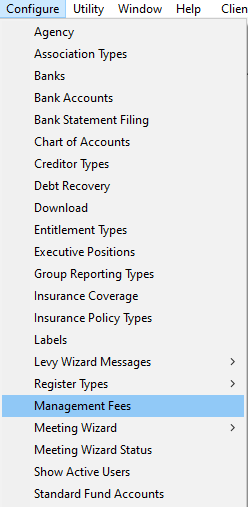
2. Select the Fee to be changed
3. Click 'Edit' and change the rate to the required figure
4. Click Save 
5. At this stage the individual Strata Plans will still show the original amount, as changing the Configuration above only sets the fee for any new Strata Plans. So, follow the next steps.
6. Click Configure > Management Fees again, as in step 1.
7. Highlight the Fee you have just updated as in steps 2 to 3.
8 Click the Green arrow in the Management Fees Configuration toolbar
9. Click Yes, to the message below if you want to make the change, and No if you want to back out.
10. If you have a couple of Strata Plans that are to pay an amount other than the rate you have just updated, you can go to the Corp screen for those Strata Plans and update them. Be sure to change both the current rate and new rate to have the rate apply immediately.
Useful Links
https://kb.rockend.com/help/how-to-print-a-schedule-of-management-fees-for-an-individual-corporation
https://kb.rockend.com/help/strata-master-top-tip-93-automated-management-fees
https://kb.rockend.com/help/strata-master-top-tip-23---quantity-management-fees
