Template Cannot Be Found in Strata Master
If you are receiving a message that says a Template cannot be found when you are producing documents or letter, then this article will assist you.
What Are Templates
Templates are a set of documents or letters than are re-prepared so when you want to produce a document, Strata Master already knows how to format it.
In some cases the Templates contain merge fields which tells the Strata Master to insert names, dates, figures and other information drawn from the data.
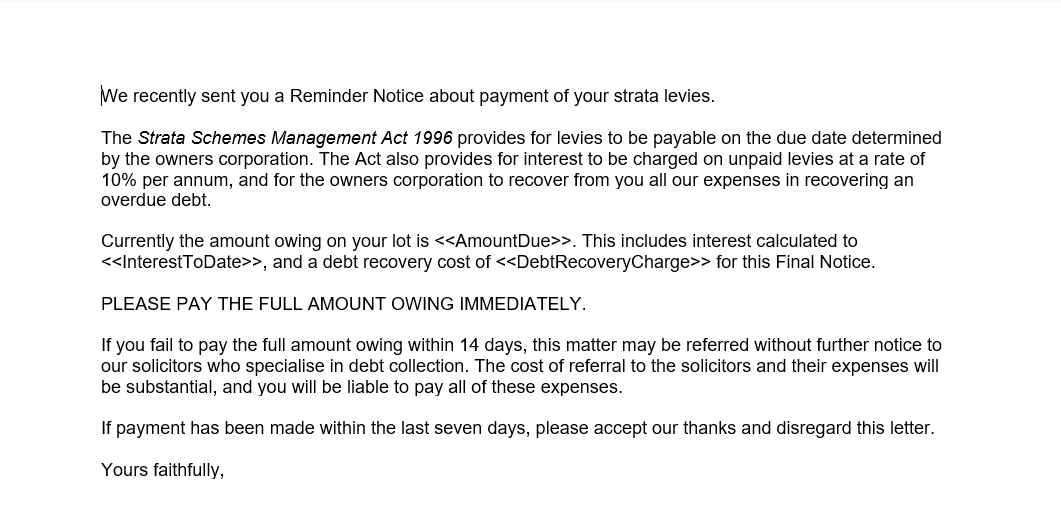
Where Are Templates Stored
Templates are stored on your Strata Master server, in the Windows File Explorer > in a folder named 'Strata' (often called Strata$'). Within the Strata folder is another folder called 'Template'. 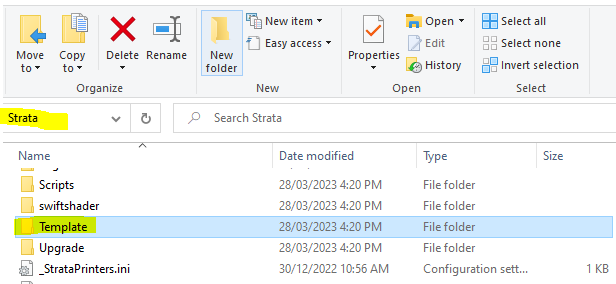
Cannot Be Found After an Upgrade
When your IT perform an upgrade on Strata Master, they are instructed to rename the Template folder. In this case, after the upgrade is done, you will find the Strata folder contains 2 folders as shown here.
In this example, the IT renamed to Template folder to Template v15, to protect it from being overwritten in the upgrade.
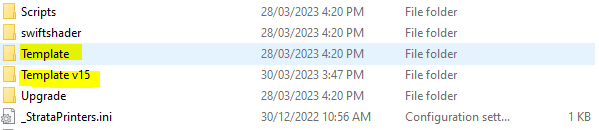
How are the 2 folders Different
The folder with all your customised documents and letters is in the renamed folder.
The folder named Template holds any new forms provided in the upgrade.
Steps Taken Before An Upgrade
1. IT rename the Template folder to protect it from being overwritten. Any folder named 'Template' will be overwritten.
2. The Upgrade is run.
Steps To Be Taken After An Upgrade
3. Someone in your organisation is to then locate the 2 Template folders in the Strata folder.
4. Rename the Template folder to 'Template v15.5' if that is the version of upgrade just performed.
5. Then rename the Template v15 folder to Template.
Cannot Be Found In the Absence of An Upgrade
Sometimes users of Strata Master rename folders without understanding the consequences.
This however breaks the chain so the speak, as Strata Master is programmed/coded to know what folder or file it is looking for, and if someone renames the folder or file, Strata Master cannot find it, and generates an error message.
Check your Strata$ folder (on the server) as above, and look for a folder that has been renamed. Then change the name back to Template. Test generating your document again.
If you continue to have difficulty, log a case with Strata Master Support through your MyMRI portal access. If you do not have portal access, please call the support line on1300 657 700 and notify MRI that you need to register for MyMRI portal access.
