Cancel a Credit to a Lot
This article will assist you to cancel a receipt to a Lot Owner's ledger where the receipt was due to a Credit Lot processed to the Lot.
Important notes about Receipt Cancellations -
- When a receipt is cancelled, it is cancelled at the current date. A cancellation cannot be back dated.
- Cancellations of a receipt from an earlier BAS period, being at current date, does not affect a prior BAS return
- Always run a back up prior to cancellations, adjustments or any unfamiliar processes. File > Backup. This enables you to restore and start again if necessary. Click this link to an instruction on on how to create a backup - Creating a Backup in Strata Master | MRI Knowledgebase (rockend.com)
The Process
1. Check the Lot owner ledger and note the receipt details - date, amount and receipt number.
2. Take note of the sub-type. In the example below, the sub type is 'credit' where the amount of $323 was given as a Credit Lot.
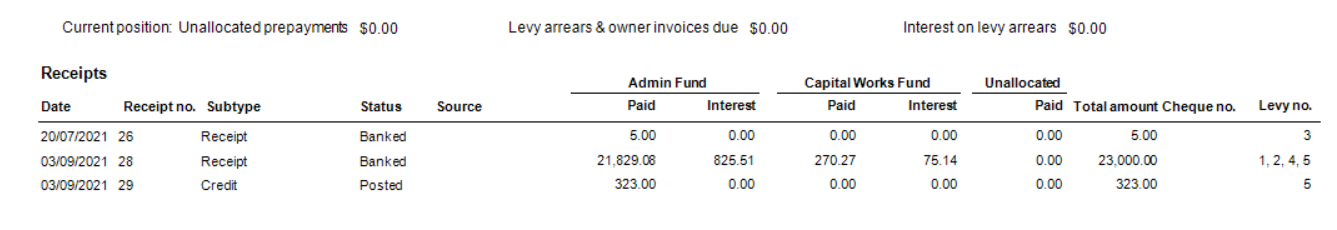
3. Go to Accounting > Adjustments > Search/Cancel Receipts
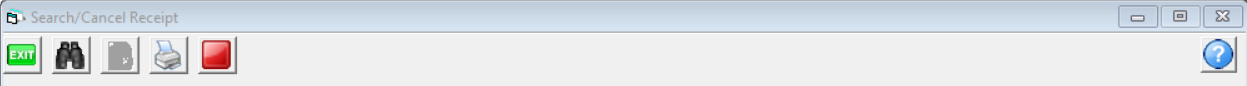
4. Ensure radio button is on Owner (for levy receipts),and enter Lot and Plan number
5. Enter date range to cover the date of the Credit Lot receipt to be cancelled and click the binoculars to search

6. You will notice the receipts are listed in the same order as on the owner ledger. 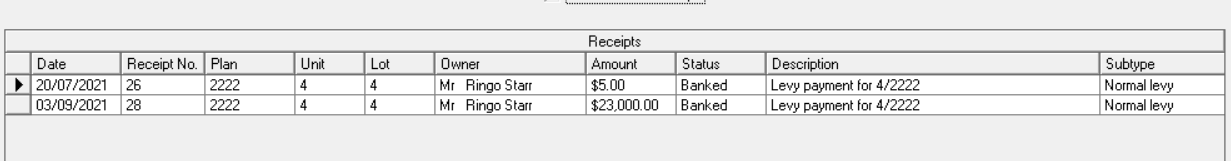
7. However, if the receipt to be cancelled has a subtype other than 'Receipt' it will not show on the list. You will notice tick boxes beside the date range.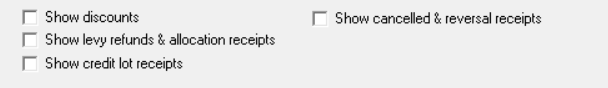
8. Tick the box 'Show credit lot receipts' and click the binoculars again.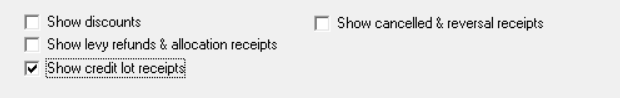
9. Further receipts will show on the list. Highlight the receipt you wish to cancel and click the cancel button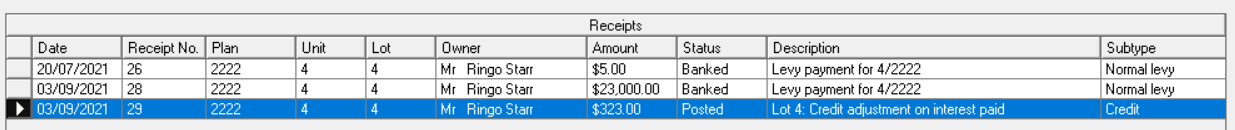

10. You will receive a pop up informing you of the cancellation being dated current date.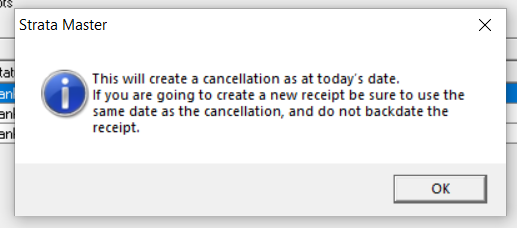
11. A pop up then requires a reason for the cancellation. At this point you can back out of the cancellation by clicking on 'cancel'. To continue, click OK.
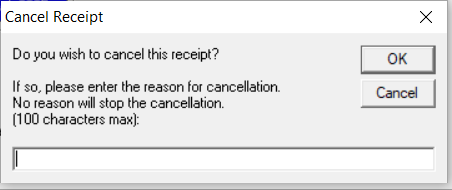
12. Check the owner ledger to ensure you have cancelled the required receipt.
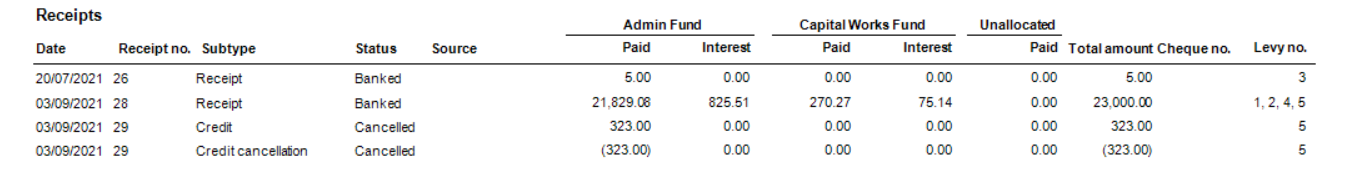
Should you have any issues determining which receipt to cancel, contact support through your MyMRI portal, or call 1300 657 700.
Useful Links
How to Credit a Lot in Strata Master | MRI Knowledgebase (rockend.com)
Receipt to Unallocated Funds | MRI Knowledgebase (rockend.com)
