Error Message referring to UDL File or SQL When Logging In Strata Master
This article will assist you to log in when you receive an error message asking you to check your UDL file, when logging in. It may assist in other cases where errors refer to not being able to locate the database.
This may also assist if the message refers to a SQL issue.
What is a UDL File
Each workstation, and server, has a UDL file.
The UDL file tells Strata Master on the workstation, where to find the Database.
The UDL file shows which server holds the database, and may have the wrong Server selected.
The UDL file for each workstation will generally be identical, so you can copy a UDL from one workstation where Strata Master is working and paste it into another workstation.
Where is the UDL file and what to check
The UDL file is found in the Strata folder of the workstation or server.
Scroll down until you find a Strata.udl file of type 'Microsoft Data Link'.
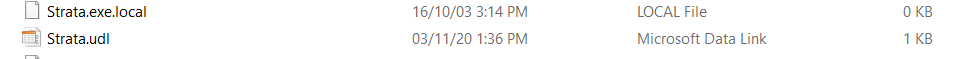
Click on the file to open it.
Check that the correct server is selected.
Click the 'test connection' button. If you receive an error message, copy a UDL file from another workstation, where Strata Master is working, across to this workstation.
Call Strata Master Support
Should the UDL file pasted from another working workstation not resolve the log in issue, then log a case with Strata Master Support by MyMRI portal or by calling 1300 657 700.
If you are the agencies IT, and the Test shows that SQL is not running, then you can find the SQL Server in Services and restart it. This will most likely resolve your issue. Restarting the Server will have this same effect. If not resolved , log a case with Strata Master Support.
Caution
Lightning storms and power surges can increase the risk of issues with connections and loss of data. If you must use your workstations during a storm, back up frequently to an external device.
https://kb.rockend.com/help/creating-a-backup-in-strata-master
