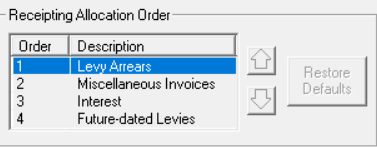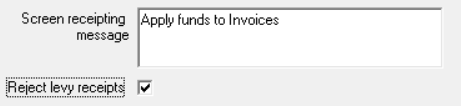Lot Owner With Overdue Invoice Doesn't Show in Debt Recovery in Strata Master
Note this issue is amended in Version 14.5 so first section applies to version 14.0.2 and below, with a reference to required setting for versions 14.5 and above.
Summary
There are differences between Lot Owner Invoices and Levies, for example, you can charge interest on a Levy but your relevant Legislation will impact whether you can charge interest on Invoices.
Where there are no Levies owing, depending on your version of Strata Master, you may find that the Lot does not show in debt recovery when the arrears is only for a Misc Owner Invoice.
For versions 14 and below, options to process Debt Recovery for overdue invoices only
1. Process a manual debt recovery through the Lot in Strata Master.
Refer to this article for steps - https://kb.rockend.com/help/manual-notification-of-debt-recovery-to-debt-collector-in-strata-master
2. When the owner pays Levies, apply the payment to the overdue invoice.
Check your Act or other relevant Legislation for your area. It is likely that you are able to apply any incoming funds to overdue invoices as required. How to do that if you use Bank Downloads where Strata Master automatically applies the funds -
- Allocation of funds when receipting is set in Configure > Association type, and is the allocation order for the Plan. You may find that a temporary adjustment to place Lot Owner invoices above levies is required, if you find that owner invoices are not being paid. Use the up arrow to move Miscellaneous invoice up.
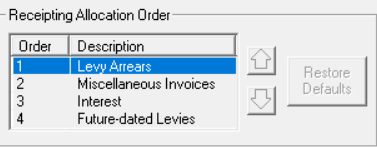
- You also have the option of applying a tick in the Lot Owners card, that prevents automatic allocation. This enables you to manually receipt the funds and apply to the Misc owner invoices. Go to the Corp icon > Lots tab > select the relevant Lot > Levies tab > edit > tick box for 'Reject levy receipts'. Any incoming funds will show on the exception report for manual receipting.
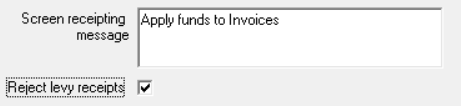
If an owner has an issue with your application of payments, then consider options 2 and 3 below. Please do not reverse receipts to reallocate to suit an owner without carefully studying the ledger to see if there will be adverse implications. https://kb.rockend.com/help/cancel-a-lot-owner-receipt
3. If there are future levies, not due yet.
You can wait until a future levy becomes overdue according to the debt recovery criteria in Configure > Debt Recovery.
It is possible to change this criteria temporarily, so the Lot Owner shows in the debt recovery list. Be aware that the levy will also show as due/overdue. You may find the owner only shows in Stage 1 when you want them to show in Stage 2. You will need to process them through Stage 1 as Print only, then adjust criteria for Stage 2 so they show in the Stage 2 list, and then process. In using this process it is expected that the owner has previously been sent a reminder statement.
Remember to reinstate Debt Recovery criteria to their original settings.
4. Reverse a Receipt and re-receipt to the Owner Invoice.
Reverse a receipt applied to a recent levy, that will then make that levy overdue, and apply the funds to the invoice. This will then cause the overdue levy to prompt debt recovery.
5. Upgrade
As mentioned at the top of this article, the version 14.5 is slated to allow owner invoices to prompt debt recovery.
6. External Collection outside Strata Master
Word documents can be created as a Final Notice, listing the Invoice/s overdue, to inform the owner of an impending Legal Collection.
You can print off a copy of the Current Owner Account for a Debt Collector and proceed to send to collection external to Strata Master.
For versions 14.5 and above, options to process Debt Recovery for overdue invoices only
1. Navigate to Configure > Debt Recovery
2. Click Edit and untick the boxes beside owner invoices and submeter invoices.
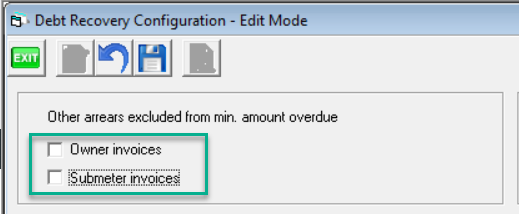
3. If the unticking of these 2 boxes does not cause the Lot to show in Debt Recovery, review the options 1 to 4 above for versions 14 and below.
Useful Links
https://kb.rockend.com/help/strata-master-top-tip-38---reject-receipts
https://kb.rockend.com/help/strata-master-top-tip-39---pop-up-message-on-receipts