Strata Master Additional Contacts and Additional Details
This article will assist you to understand the uses and consequences of adding additional contacts, with particular emphasis on debt recovery notices.
Note : as is always the case in Knowledge Base articles, details in any screenshot are fictitious
Uses of Additional Contacts Fields
The best usage of additional contacts is to add contact methods for the Lot Owners. For example, additional email addresses and mobile phone numbers.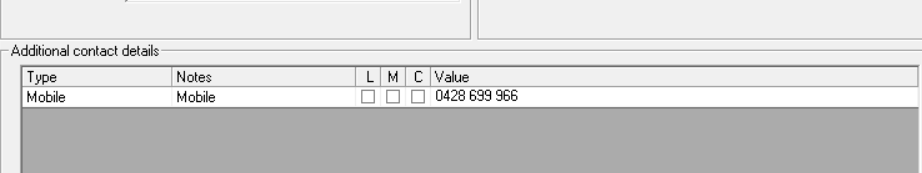
It is not designed for listing next-of-kin unless you want the next-of-kin to receive personal information about the property.
For example, if you send debt recovery SMS messages, additional contacts with mobile numbers will receive a copy of the SMS. Please refer section below with heading "Debt Recovery SMS and additional details".
Where is the Additional Contact List
1. In the Corp Screen, click on the Lots tab
2. Select a Lot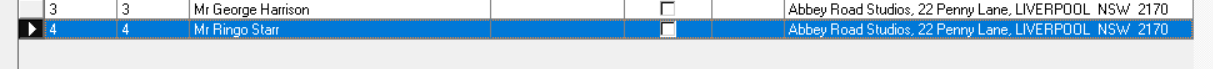
3. In the contact screen, you will see a button 'View additional details'. Note that it is 'details' not 'contacts'.
4. Click on view additional details.
5. To close, click on 'close additional details'.
What Does L, M and C mean?
L is for Levies, M is for Meetings, C is for Correspondence
When ticked these boxes indicate that these types of communications will include the relevant mobile or email.
When sending merge letters or bulk communication, it is important to be aware of additional contacts and for what purposes your agency uses the fields.
Debt Recovery SMS and additional details
Use caution when sending an SMS for debt recovery, even where neither of L, M or C are ticked, any mobiles in additional details will receive a text.
If a contact is simply a Next of kin or otherwise an emergency contact, place their details in a Notes section of the card.
Alternatively, ensure to untick additional contacts while in the debt recovery SMS screen.
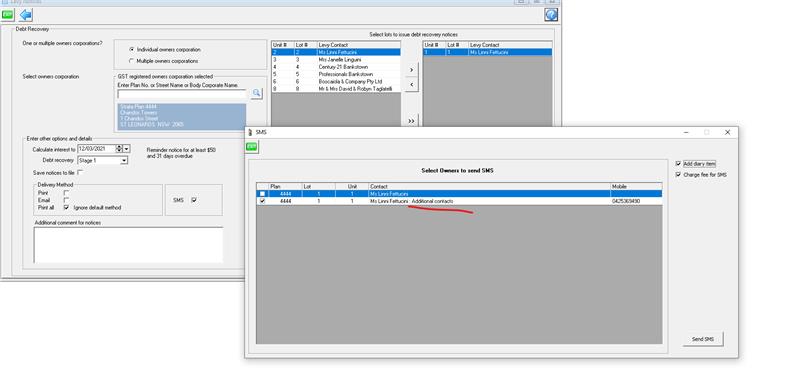
More Information
For more information, refer to our other KnowledgeBase articles, for example, the link below shows how to add additional contact details -
Strata Master Top Tip #50 - Additional Contacts | Rockend Knowledgebase
