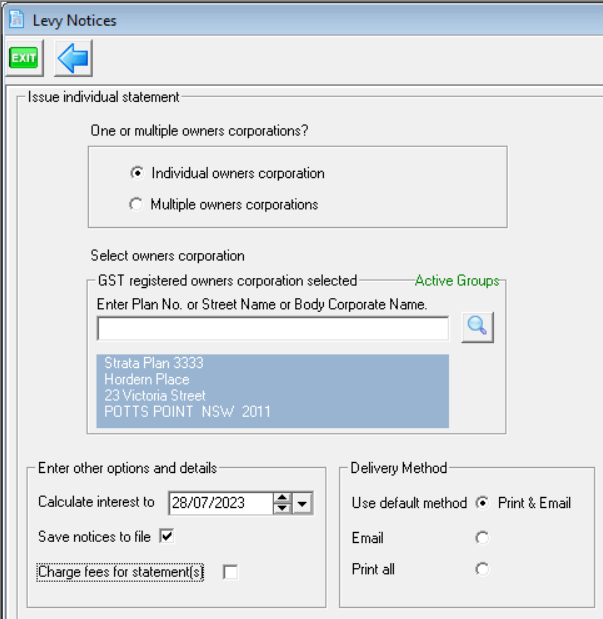Issue Lot Owner Statement for One Lot Owner in Strata Master
A Lot Owner Statement can be issued through the Levy Wizard or by issuing a Current Owner Account report.
In this article we will review both methods.
Please note - DO NOT issue Lot Owner Ledgers to Lot Owners. Lot Owner ledgers are aligned to the Lot, not to the Owner, so you could be breaching the Privacy Act by issuing this ledger report.
Lot Owner Statement Through the Levy Wizard
1, Select the Levy Icon. 
2. Select the Option to Issue Individual Statements. Click 'Issue Statements' button.

3. Enter the Plan number and
- tick 'save notices to file' if you wish to do so. This can be referred to alter if you save it. This will also open a preview so you can see the statement.
- tick or untick 'charge fees for statements. Tick it is you want to charge the owner.
- select deliver method. Default method relates to the method selected on the relevant Lot Owners card.
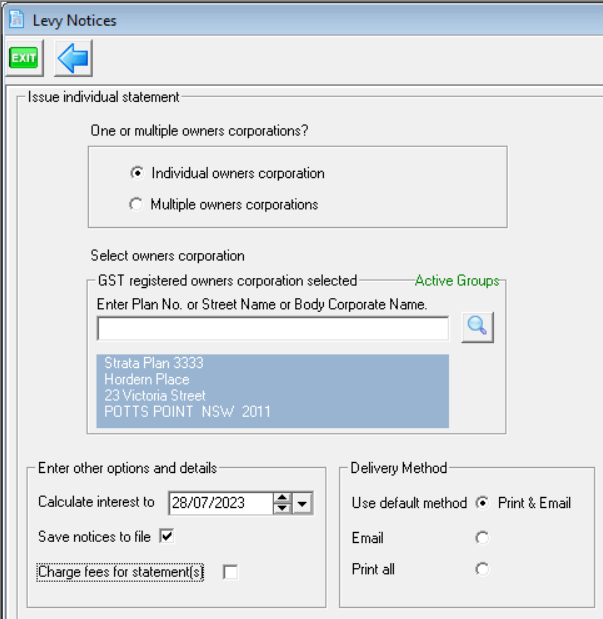
4. Select the owner and use the arrows to move the Lot Owner to the right hand column.

5. Add additional comments if you wish, note that this would show on all statements issued, so would need to be general in nature.
6. Click Finish button. 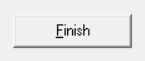
7. Check your Outlook sent box to ensure the emails send. Remove printed statements from the printer.
Current Owner Account Report
As the name says, this report list the levies and receipts for the "current' owner.
1. Click on Formatted Reports Icon.
2.Select Current Owner Account from the list of reports.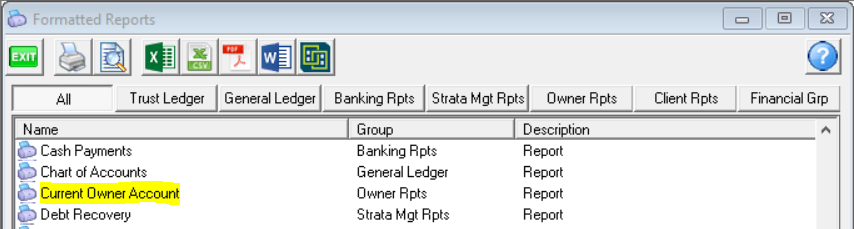
3. Enter the Lot and Plan number and select a wide date range. Selecting a narrow date range may affect the summary at the bottom of the report.

4. Click OK
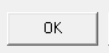
5. The report can be emailed or printed or saved.
6.