Duplex printing from the Levy Wizard in Strata Master
Summary
You are able to setup templates to be printed on the back of levy notices, debt recovery notices and invoices.
Note : this does require the selection of a printer capable of duplexing.
Setup Double Sided Printing
- Users with the required security access must first launch Configure > Agency > Options # 1, place the screen in Edit mode, tick the option Print double sided Levy and Debt Recovery notices, and then save. This option is unticked by default.
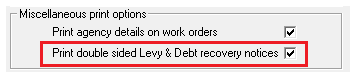
Setup a Template for any Association Type
- Create a Rich Text Format file (*.rtf in Word) and ensure the document is saved in a shared location, available to any workstation that may be required to access it. We recommend the Server.
- Attach the document to the required Associations types, in Configure > Association Types, by selecting the browse button in Edit mode and selecting the template.
- When printing levy notices, statements, debt recovery notices and invoices the wording will be printed on the back of the notice(s).
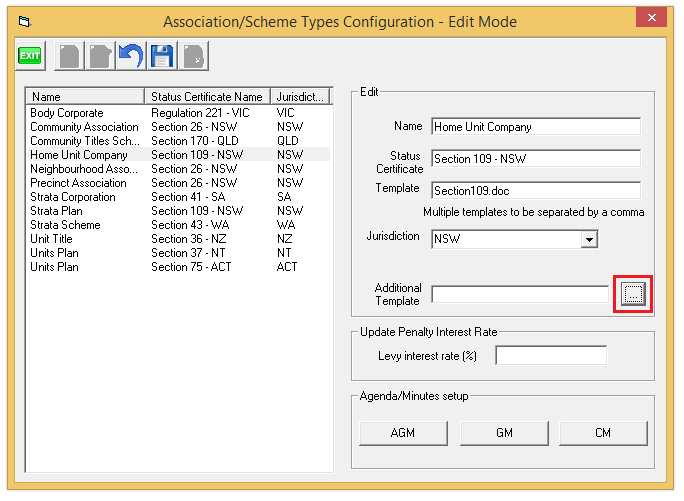
Victorian Civil and Administrative Tribunal (VCAT)
- For agencies which manage properties which are under the jurisdiction of VCAT, you can use the template we have included in the Data folder, or create your own single page rtf named VCAT.rtf to be printed on the back of the levy and debt recovery notices issued. Save this in the Data folder.
- Navigate to Configure > Association Types > Select Section 151 - VIC and ensure your set up reflects as below. This is usually set up during your implementation.
- In File > Printer Selector > select a printer capable of duplexing (printing double sided)
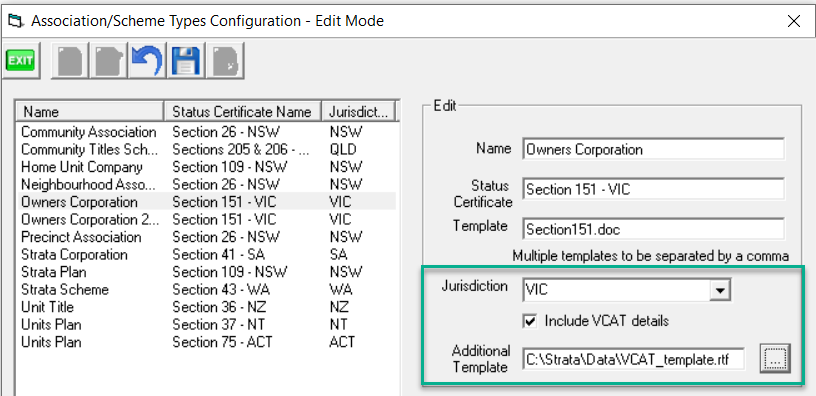 Once set up and working, if the VCAT forms fail to collate, revisit the set up steps in this article.
Once set up and working, if the VCAT forms fail to collate, revisit the set up steps in this article.
Validation when issuing Notices
- Where you have setup a template and ticked Print double sided Levy and Debt Recovery notices if the default Levy Notice printer is not capable of duplex / double sided printing you will be displayed with a message to confirm if you wish to print 2 separate pages.
- Where the setup has been completed, but the template is missing a message will be displayed to confirm you wish to print without the wording on the back of the notice.
Frequently Asked Questions
Is there an additional charge for plans where duplex printing is setup?
The automated disbursement for levy notice printing is based on one fee per lot which receives a notice, so the charging remains unchanged.
Why isn’t the entire rtf printed on the back of my notice?
Where the rtf is over one page STRATA Master will only print up to the first page of text.
Why don’t I get any printing on the back of my notices?
There could be a few reason for this, so check:
- Is your printer enabled for double sided / duplex printing?
- Have you enabled double sided printing in agency configuration?
- Is the configured template still in the correct location?
- Has the document extension been changed from *.rtf?

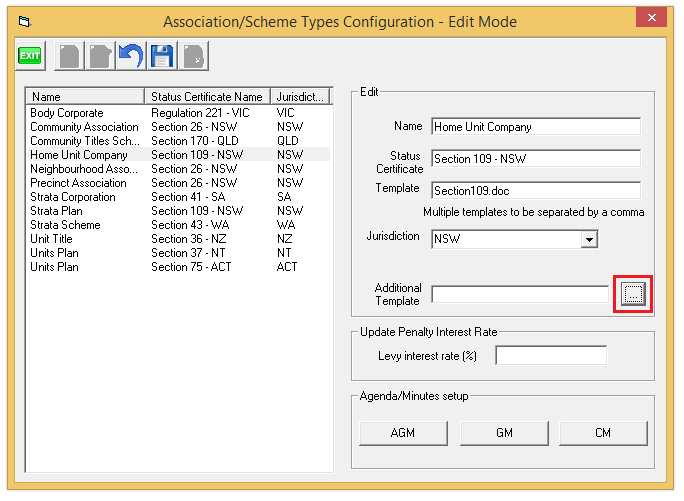
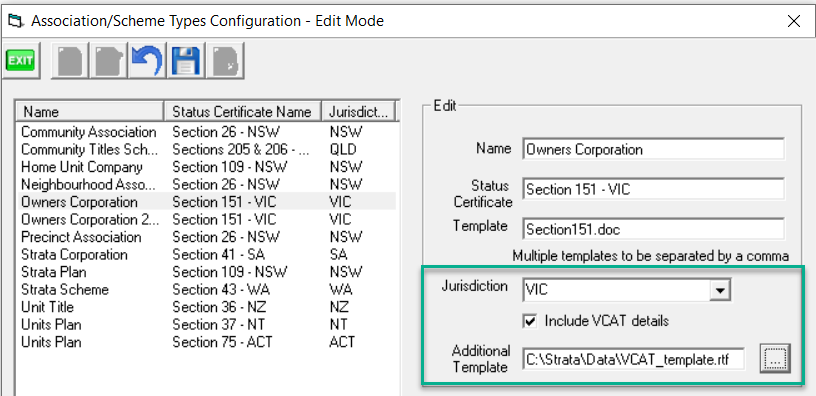 Once set up and working, if the VCAT forms fail to collate, revisit the set up steps in this article.
Once set up and working, if the VCAT forms fail to collate, revisit the set up steps in this article.