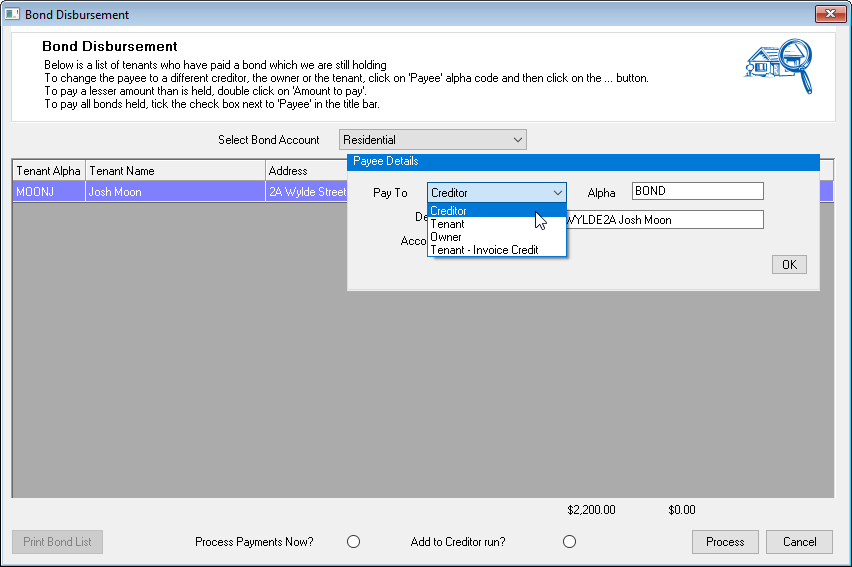How to Process a Bond Disbursement
Overview
When bond monies are collected from the tenant (or government agency) they are receipted to the tenants bond. This is done through Transactions > Rent Receipts and clicking on the Payments tab. The bond monies will be held internally in the bond ledger (i.e. AABONDR OR AABONDC) and will sit ready to be disbursed to the Bond Board, a Creditor, the Tenant, to Tenant Invoice Credit or the Owner.
Steps
- Go to Transactions > Bond Disbursements
- Select the required bond by ticking the box to select an individual tenant; or ticking the top box to select all
- If you are paying bonds to the bond board and are not required to make any changes to the payee/s or amount/s proceed to step 8

- If you are not paying out the full amount of bond, the amount to pay can be altered by clicking into the Amount to Pay field and changed as required
- To change the payee to someone other than the Bond Creditor click into the Payee field. This will generate a grey box, which will give an option to select who you want to disburse the bond to.
- Select Pay To as follows:
- Creditor – This will default to the BOND creditor however this can be removed and the alpha index of the creditor that you are paying can be entered
- Tenant – Payment information will need to be added and will default to paying by cheque unless changed (this will not make a record to indicate how the bond was claimed
- Owner – The monies will journal from AABONDR to the Owner Ledger (this will not record on the tenants ledger to indicate what the bond was claimed against, and no management fees will be charged)
- Tenant - Invoice Credit - This will transfer the BOND funds to Tenant Invoice Credit for this tenant (the transfer will display on the tenants ledger as a deduction from their bond and a credit to Tenant invoice Credit. It will not display a description to indicate why the bond was transferred)
- Click OK
- Select an option to Process Payment Now or Add to Creditor Run
- Process Payment Now will create a one off payment to pay the bond immediately and will require you to do a cheque or create an EFT payment and then create an ABA file for Upload to Bank.
- Add to Creditor Run will add the payment to a the creditor run for future processing & payment.
- Click on Process to process the payment/s – If you have selected to Process Payment Now it will print a remittance and print cheque/create EFT payment.
Note: If paying by EFT, ensure you create your file for upload to the bank by going to Transactions > Create file for Upload to Bank – Select EFT (ABA) Payments and then click Print-F12.
If you have bonds that are automatically direct debited from the Bond Board you can follow these instructions: How to Process a Bond Direct Debited from your Trust Account.