How to Clear a User Licence
The Manage Users function in fileSMART Archive allows you to add, disable and edit the users who are able to log into fileSMART. This can only be performed by a user with administrator rights. To avoid accidental changes and deletions, we recommend that only one designated fileSMART administrator be given these rights.
Occasionally, a user may find that they are unable to log into fileSMART because the program believes that the user is already logged in somewhere else. This can be fixed by clearing the User’s Licence.
- Log in to fileSMART Archive as an administrator, and open the Manage fileSMART Archive Users window.
- In the licence column, you should be able to see the name of a computer. This means that the user is logged on to fileSMART from that particular workstation.
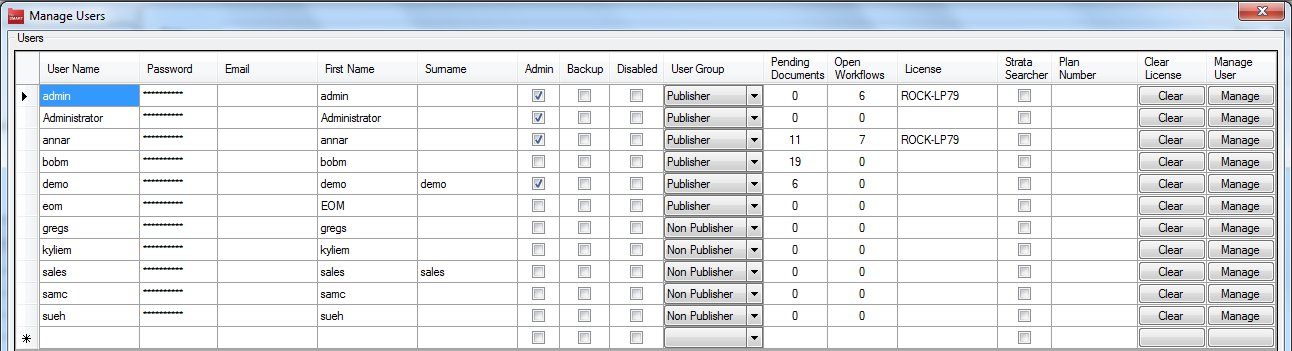
- Log the user out of that workstation by hitting the Clear button which is located in the Clear Licence column in the same row as your user.
