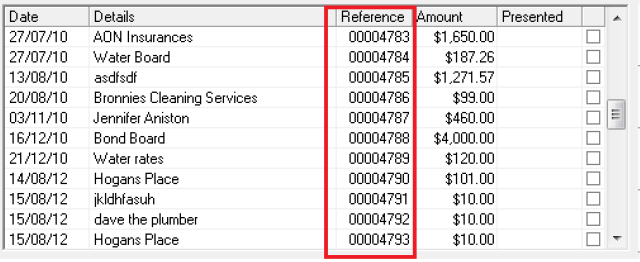How to Manually Reverse a Cheque in REST Professional
Overview
You may be required to cancel a cheque in rest, however the cheque cannot be cancelled due to the following reasons:
- You have duplicate cheque numbers (you have used the same cheque number sometime in the past)
- Your BPAY or EFT payments have used the same reference number as your cheque number sequence
When trying to cancel the cheque you may get a message like “This cheque has already been presented” or “Cannot find cheque xxxxx in the unpresented cheque file”
Steps
To cancel the cheque, manually complete the following steps:
- Go to Cashbook > Bank Reconciliation > Unpresented Cheques. Find the cheque number in the column marked reference and tick as presented as at todays date and click on Save.
- The funds will now need to be sundry receipted back into REST. Go to Transactions > Sundry Receipts
- Amount - Enter the amount of the original cheque
- Description – Make reference to the reversing of the cheque number xxxx
- Account Code – Use the same account code as used on the original cheque
- Click OK-F12
- Payment Method – should be marked as direct deposit
There are 2 options for receipting the funds back into REST:
- Option 1 – Sundry Receipt the funds using the owner’s property in the ‘Property’ field of the Sundry Receipt. NOTE: With this option the account code used is important. It should be the same account code used when the original cheque was drawn to ensure this appears correctly on the owner’s income and expenditure statement at end of financial year.
- Option 2 – Sundry receipt the funds using an internal owner in the ‘Property’ field in the Sundry Receipt (i.e. AAJOURNAL) so that this can be paid out again without the transaction appearing back in against the owner ledger and statement. NOTE: With this option, you can use the account code N/A (Not Applicable) and the GST $0.00, as it is on an internal property
- The funds will now either be back in the owner funds or in aajournal. The cheque is now cancelled and can be re-issued if needed.
NOTE: Remember to stop the cheque at the bank if the cheque has been sent. If not sent out ensure that the cheque is void (draw a line through it) as this cheque can still be banked if found or sent accidentally.