Adding Additional Information to a Levy Notice
Information can be added to a Levy Notice in two ways:
- Additional text can be added to the notice between the levy detail and the payment slip.
Levy Wizard > Print Levy Notices > Single Building /Multiple > Other Options/Details
Enter text either by typing directly or copy/paste.
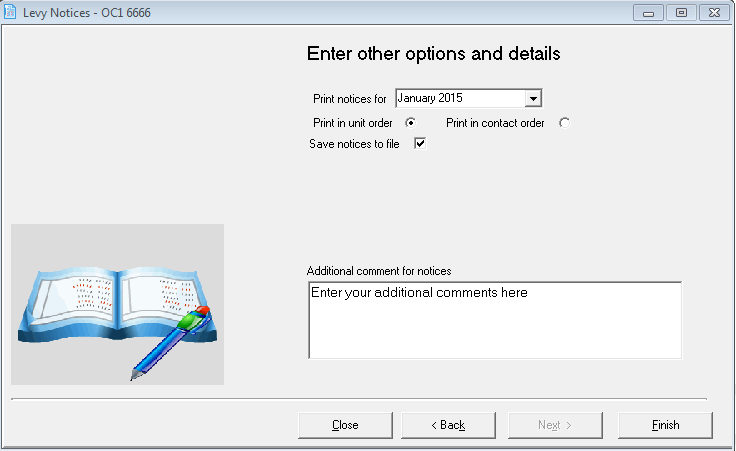
- Additional Page (Email Levy Notice option only)
- Create a document and Save As ‘levynoticecomment.pdf’
- Save this document to \\Strata$\Data on your server.
