How to Create an Investment Account in Strata Master
This article will assist you to enter the appropriate settings to enable receipting to a New Investment Account.
This Investment may be one where funds are being transferred from existing Admin or Sinking funds, or from an Investment account being opened to hold funds received from another agent.
As the first step requires entry of a bank account, unless already done so, you will need to open the bank account and provide funds to do so, prior to completing the records in Strata Master.
Once an investment account is opened, it is to be periodically reconciled to the bank statement/records of balance.
1. Enter the Bank Account onto Strata Master.
Go to Configure >Bank Accounts > click the New button or (F2)
| Field | Description |
| Bank | Select the Bank the investment account is held at. E.g. MBL |
| BSB | BSB for the investment account |
| Account no | Account number |
| Branch | Suburb of branch |
| Account Name | The name of the account. Make sure this is not exactly the same as the Plans other bank accounts. |
| Active | This box should be ticked to indicate it is a current account |
| Operating Account | Not selected for investment accounts |
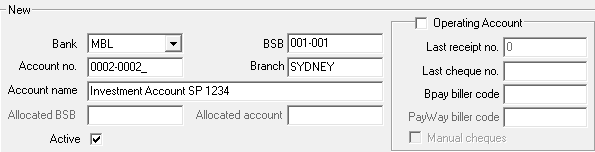
2. Adding an Investment Account to the Chart of Accounts
There is 1 Investment account set as a default account in your Chart of Accounts for Admin fund and 1 for Capital Works/Sinking.
If those accounts have already been allocated or linked to an Investment account in the relevant Strata Plan Corp screen, you would need to add a further account in Chart of Accounts.
1. Check your existing Chart of Accounts and select a suitable account number that sits within the Investment account Assets. Formatted Reports > Chart of Accounts.
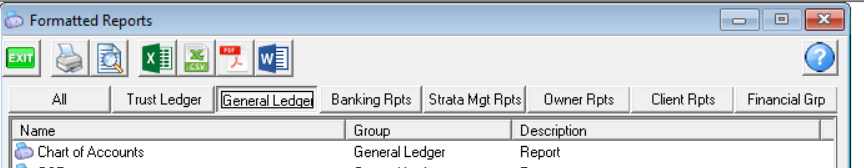
2. Select Configure > Chart of Accounts > Add
3. Complete as below. Note you can name the account whatever suits your Agency, however be aware that the Chart of Accounts is general across all Plans, so best to avoid making the name specific to one Plan.
Select a free account number. For options go to Formatted Reports > Chart of Accounts
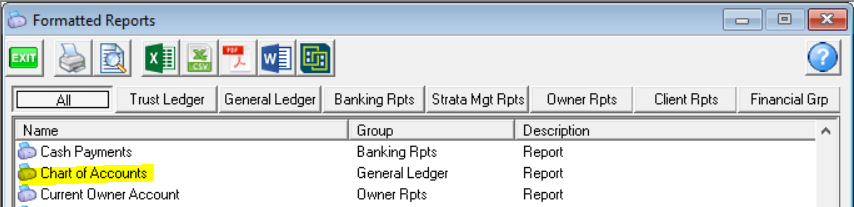
It is best to refer to the additional Investment Account by adding a number 2. Number so the Investment accounts show together on a list of accounts.
Always record whether the Investment is Admin or Sinking Fund in the Name. Name so the Investments show together on a list of accounts.

3. Assigning or Linking to a Plan
When the bank account is created, it needs to be assigned to a strata plan.
Go to Manage > Owners Corporations or click on the Corp icon.
- Enter strata plan number
- Click on the Bank Account tab
- Click on Edit (F3)
- Under the Investment Accounts (bottom of the screen) in the Bank Account column, select the bank account you created above from the drop down list
- In the next column ‘G.L. Account’ select the account code you wish to use from the dropdown list
- Click on Save (F5)
You have now created an investment account and attached it to the strata plan.
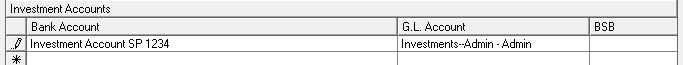
4. To Receipt Funds to the Investment Account
How you receipt the funds depends on when and where the funds are being received.
When taking on a Strata Plan from another Agency, be cautious in receipting funds that you are aware of but do not yet have control over, in case you do not receive the funds. If you do receipt the funds at take on in Opening Balances, ensure you have a robust system in place to ensure the Investment is not duplicated when funds are received.
Briefly you have the following options -
1. Add through Opening Balances when you are receiving new funds or add through Opening Balances at a later date, input the original take on date if doing so.
2. Journal entry, being debit investment account to increase the asset and credit Owners Equity to increase the equity when you are receiving new funds, do not back date the journal to a date to a previous financial year for the Plan as this will interfere with the approved reports closing balances matching the next years opening balances.
3. When the funds are being moved from Admin or Sinking funds, go to Accounting > Make One Off Payment > Transfer to Investment - https://kb.rockend.com/help/transfer-funds-from-strata-master-to-investment
4. Transfer funds from another Investment Account - https://kb.rockend.com/help/transferring-investment-funds-from-one-investment-to-another-investment-in-strata-master
Useful Links
Reconciling an Investment Account | MRI Knowledgebase (rockend.com)
Closing an Investment Account | MRI Knowledgebase (rockend.com)
