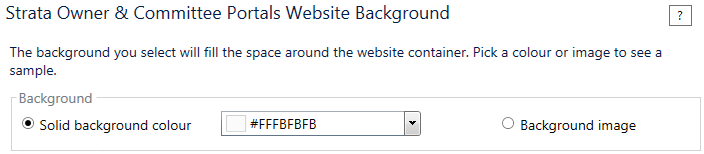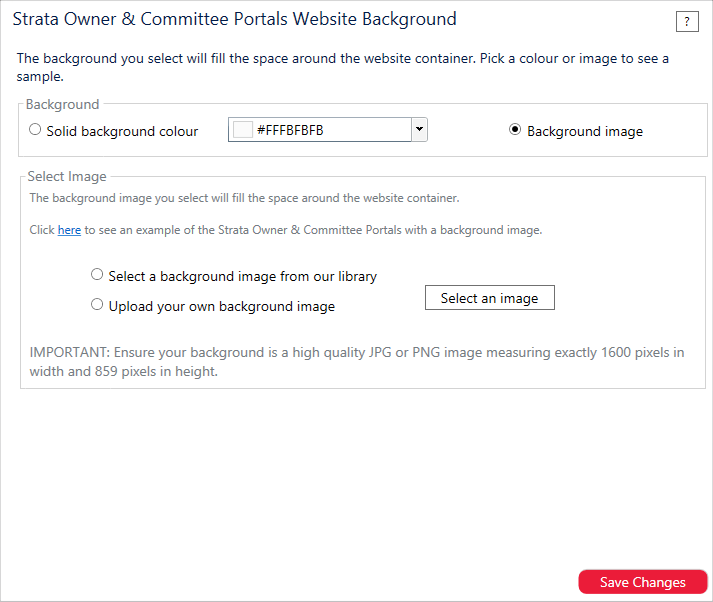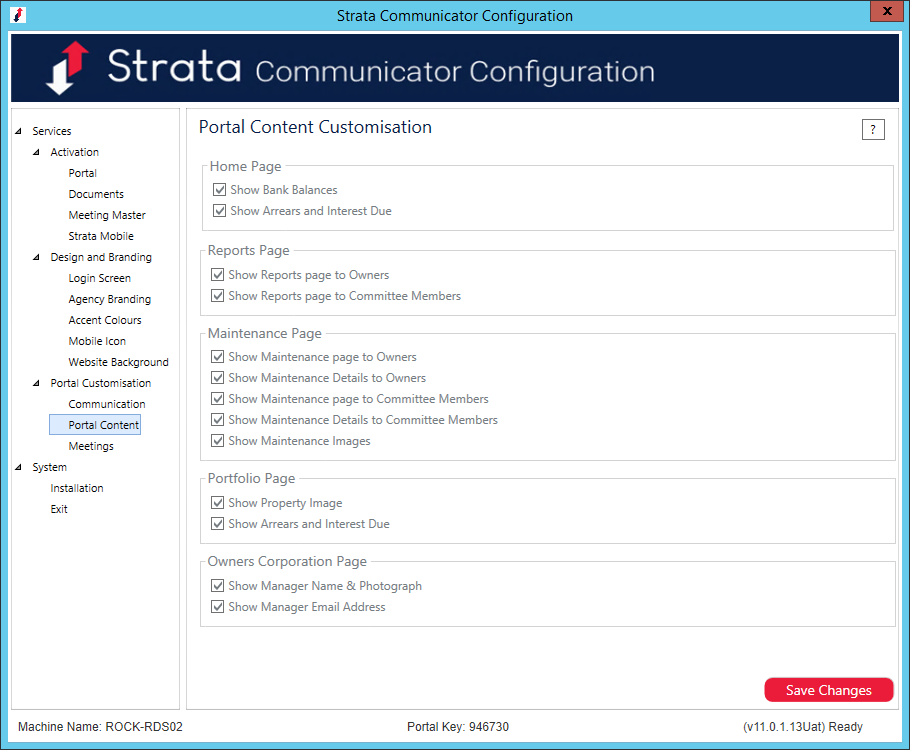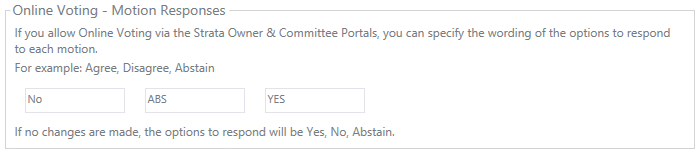Strata Master Portals Upgrade (2019)
The Owner & Committee Portals have been available for Strata Master users as far back as Version 4.5, as a way for lot owners to have ready access to information about their properties online 24/7. The Portals provide information on finances, meetings, maintenance and more via a secure connection to the information in your Strata Master database.
The 2019 upgrade to the Portals provides your Owners and Committee Members with a refreshed look and feel, as well as increased functionality to assist with improving communication and service delivery.
A video showcasing the new portals and the Release Notes will fill you in on the latest changes, and navigate to Essential Setup for the required steps to implement those changes.
We've provided additional resources as well, such as videos and brochures you can use to demonstrate the portal to your existing or potential customers, and if you require further training you can sign up to Rockend's new online course on Connectivity Tools.
Overview & Release Notes
Strata Master Portal Release Notes.pdf
Essential Setup
This article will provide instructions to upgrade your Portals to take advantage of the new functionality, or how to set up the Portal for the first time.
If you haven't used the portals before, navigate to the section for New Portals Users to activate the portals.
Existing Users
If you've already got the portals running, there are a few things to do to get the most out of the upgraded Owner & Committee Portals. These steps will not go through any configuration options that were in place prior to the upgrade.
To bring your Portal up to date, you will need to:
- Ensure you have upgraded to Version 11.5 of Strata Master or higher.
- To check which version you are running, click Help > About Strata Master. Your version number is displayed on the screen.
- If you need to upgrade Strata Master, follow the upgrade instructions on How do I upgrade to the latest Version of Strata Master?
- The upgraded Portals give increased customisation of branding, including new headers and footers and a background image for the website. If you want to update your existing banners, the dimensions required are:
- Header banner: 1440 x 120 pixels
- Footer banner: 1440 x 75 pixels
- Background image: 1600 x 859 pixels
Note: The background image is optional, as a small selection has been provided by Rockend.
- Once you are using Version 11.0.2 or higher you will need to download the new Strata Communicator Configuration Tool. Strata Communicator must be updated on the Strata Master Server – you will require full access to your server to do this step.
Log into Strata Master as a user with the highest security level (Configure > Users > Access Rights > Communicator) - Navigate to Configure > Communicator Configuration. This will automatically uninstall the old tool and reinstall the new one on the server - if you are prompted to run the installation package click "Run".
- The new Communicator Configuration Tool will open. This has also been redesigned and facilitates the additional features made available on the portal.
More detailed information on the Communicator Configuration Tool can be found here - If you have had your banner images updated, click on Agency Branding under the Design & Branding category, where the header and footer images can be updated. If you did not update your images, your existing banner will be maintained on a white background.
- Click on Website Background under the Design & Branding category;
- By default you will have a solid white background, you can change the colour by clicking the dropdown box.
- If you have had a custom background image generated, click on Background Image then upload by selecting Upload your own background image
- If you have not had a custom background image created, you can select one of Rockend's included background images by selecting Select a background image from our library
- By default you will have a solid white background, you can change the colour by clicking the dropdown box.
- A new Home Page has been added to the Portals that surfaces key information to your customers making it even easier for them to get the information they need. Under Portal Content you can select if the Home Page includes their properties' bank balances, and/or arrears and interest due.
- Under Meetings you'll have an option to change the responses available for people using online voting, e.g. For, Against, Abstain.
- This completes the customisation of new features in the upgraded Owner & Committee Portals for Strata Master.
A brochure has been designed by Rockend for your use, either to advise lot owners regarding portal functions or as a business development tool. To customise this to your company branding, you will need the following:- Template download and Instructions
- Letterhead: 852 x 120 pixels
- Letter footer: 852 x 80 pixels
- (Optional) Screenshot from smartphone of your customised portal: 174 x 346 pixels
Note: A sample image will be provided, however this can be replaced with your customised portal if required.
New Portals Users
If you haven't activated the portals before, please follow the articles below to go through the installation and activation procedures.
- Ensure you have upgraded to Version 11.5 of Strata Master or higher.
- To check which version you are running, click Help > About Strata Master. Your version number is displayed on the screen.
- If you need to upgrade Strata Master, follow the upgrade instructions on How do I upgrade to the latest Version of Strata Master?
- Install the Strata Communicator
- Activate the Owner & Committee Portals on the Strata Communicator
- Consolidate duplicate owner contacts - To ensure that each lot owner has a single login for the lots in their portfolio, Rockend recommends consolidating any duplicate contact records. Find out more by viewing the webinar on Owner/Committee Portal Setup - On Demand E-Learning (skip to 14:24 to view consolidating duplicate contacts.
- This completes the installation and activation of the Owner & Committee Portals for Strata Master.
A brochure has been designed by Rockend for your use, either to advise lot owners regarding the portal functions they now have available, or as a business development tool. To customise this to your company branding, you will need the following:- Template download and Instructions
- Letterhead: 852 x 120 pixels
- Letter footer: 852 x 80 pixels
- (Optional) Screenshot from smartphone of your customised portal: 174 x 346 pixels
Note: A sample image will be provided, however this can be replaced with your customised portal if required.
Additional Resources
Rockend has provided or updated a number of other resources relating to the Owner & Committee Portals to make it easier for your customers to access and use the Portals to the full potential.