Strata Plan Has 2 or More Street Frontages and Addresses in Strata Master
It is possible that a Strata Plan has Lots with different street addresses. This can occur when a Strata Plan is on a corner block or has Lo9ts that back onto each other facing different streets.
In this situation some Lots may have a different street address to other Lots and the Strata Plan itself.
This article will show you how to record the additional streets, so Lots on a different street can show in a search, and so the correct address shows on Levy Notices and other communication.
Entering The Street Details In The Corp Screen
If you are entering a new Plan, then you will enter this information when entering details on the Structure tab, from step 4 below.
1. Click on the Corp icon in the toolbar
2. Enter the Strata Plan number
3. Click on the Structure tab 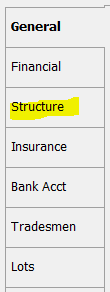
4. Click edit button and enter the street details to this section called 'Other Addresses'
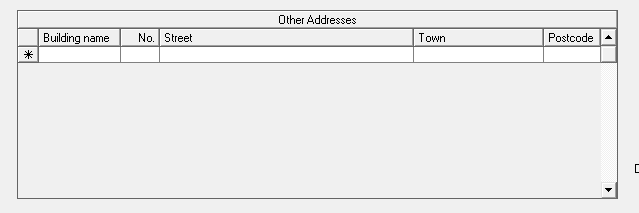
5. Your entry is then appearing as below, click Save 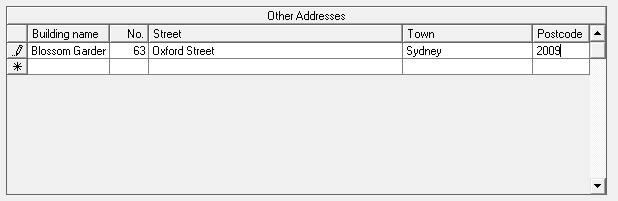

Entering Lots
1. Once the street address has been entered above, the street address can be selected when you are entering Lots, notice 63 Oxford Street on the drop down options.
2. When you select 63 Oxford Street, the details will show in the Lots list as shown here.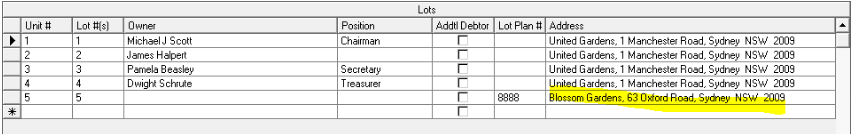
3. The contact card for the Lot Owner will also show the additional Street address.
To Search
1. Once the street address is entered as above, you can search for the street, in the search screen as below, start typing the street name.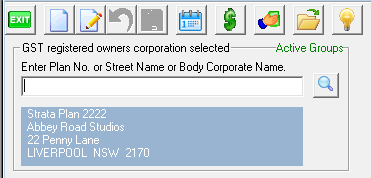
2. The street shows and you can double click on the street name and the correct Corp screen will open.
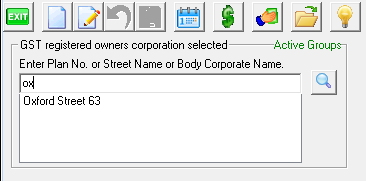
Levy Notices
Levy Notices will appear with the Strata Plan details and main address along with address of the Lot itself.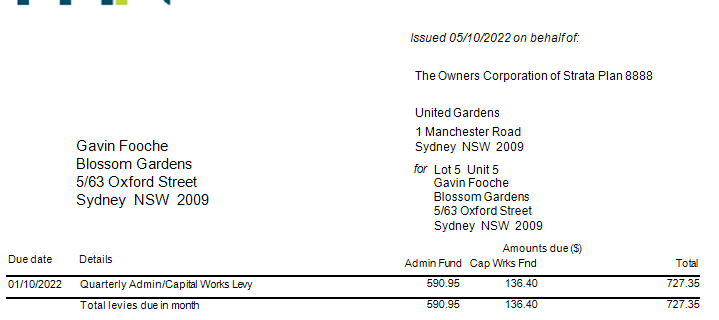
Variations
There will be numerous variations on this, where the unit number is not sequential from the other street, and many more options.
Studying the screenshots above, you will work out how to enter the information so that it reflects as you wish on communications to the Lot Owner.
Also note that it is possible to enter a number of different additional addresses., that can be selected when adding a Lot.
Useful Links
Video - https://kb.rockend.com/help/strata-master-top-tip-46---multiple-addresses
