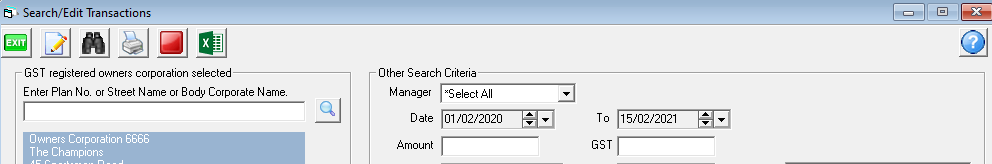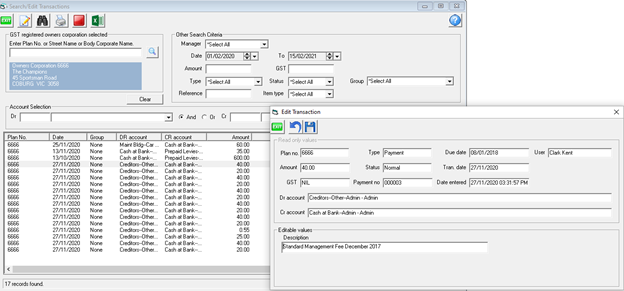Editing a Description on a Creditor Invoice
This article will assist you to change the description on a creditor invoice after it has been entered into Strata Master.
Please note that we suggest caution in changing descriptions after Financials have been presented at a meeting and adopted.
As with any adjustments or edits, extreme care is recommended to ensure the correct Owners Corporation/Strata Plan and correct invoice is edited
It is recommended all instructions are read thoroughly prior to actioning.
Options to Edit -
1. In Creditor Invoices Screen prior to an invoice being paid
2. In Search/Edit transactions after an invoice has been paid
3. There may be occasions that the description cannot be changed. In Search/Edit transactions, if the editable values does not include the Description field, it cannot be edited.
Edit in Creditor Invoice
1. Click on the Cr Invoice icon in your Strata Master toolbar.

2. The Creditor Invoices screen opens. Enter Strata Plan number and any creditor invoices that are awaiting payment will show. In the screenshot below, an Insurance Premium invoice shows.
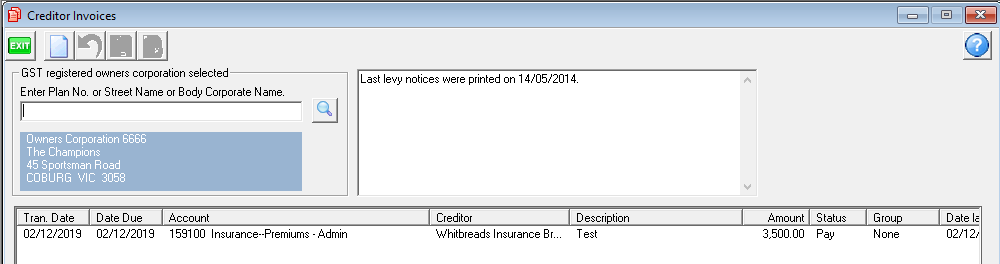
3. Highlight the invoice to have the description edited, then go to the field for 'description'. In the screenshot below, you will note that the word "Test' is showing in that field.

4. Click into this field and the existing details can be deleted or backspaced to edit a portion of the description.
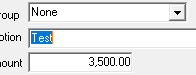
5. Enter correct details as required
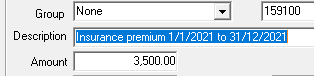
6.Click Save.

Edit in Search/Edit Transactions
- Navigate to Accounting > Adjustments > Search/Edit Transactions
- Enter Strata Plan number and or any other search criteria. Hint: If using dates in your search, be prepared to widen the date range.
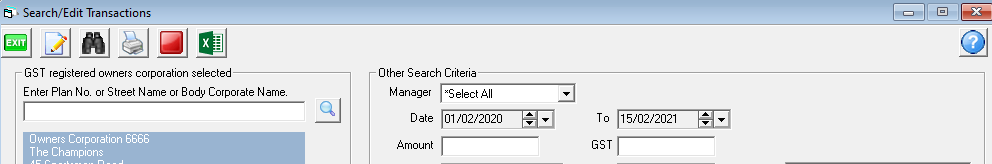
- Locate the required invoice. Be careful that you are selecting the correct invoice. Double click the invoice to open the edit screen.
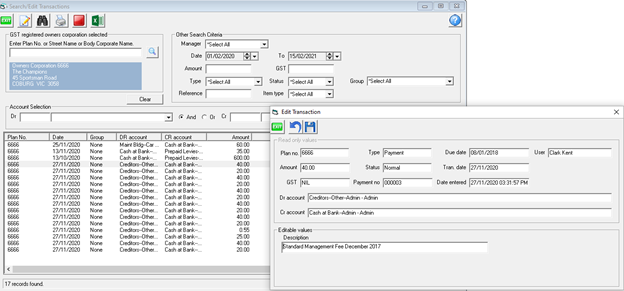
- If the description box is in the lower half of the edit screen, that is, in the editable values section, you can edit the description
- Click save
- As mentioned above, in this section you are able to edit any field that shows in the editable values section.
- If the change you require is not in this section, you would need to decide whether to leave alone or reverse transactions and then re-input correctly. If this is the case, if you wish you can log a case with Strata Master Support with full details of the invoice, change required and why the change is required. We can then give you options to make that change. We regret that Support Agents cannot make those adjustments for you.
- If you require a person make those changes for you, please refer to our list of Consultants