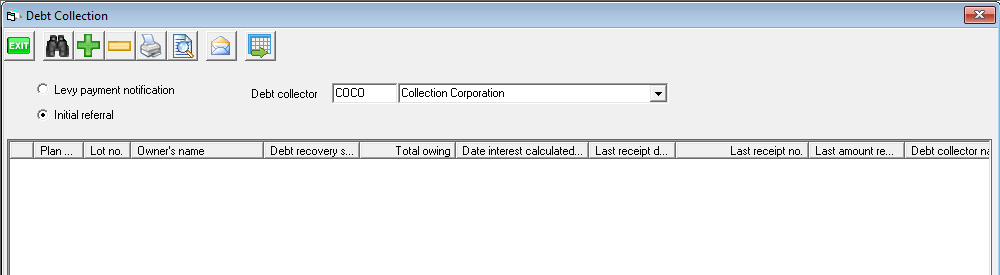Assigning a Lot to A Debt Collector in Strata Master
Once a Lot has progressed to Stage 3 Debt Recovery due to arrears, they will be assigned to a Debt collection Agency for follow up of the Arrears.
These are the steps to Forwarding the file details to a nominated Debt Collection Agency.
Steps
1. Navigate to Manage > Debt Collection 
2. The screen below opens. Place the radio button beside "initial referral'.
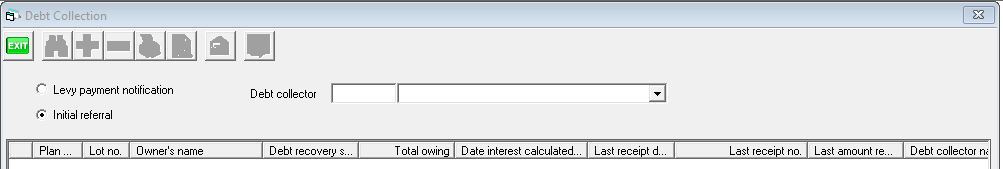
3 Enter the nominated Debt Collectors details from the Creditor Card. This Creditor Card should have been set up at the time of, or prior to, the Plan being added to Strata master. The balance of the screen would be expected to be blank if processing is up to date.
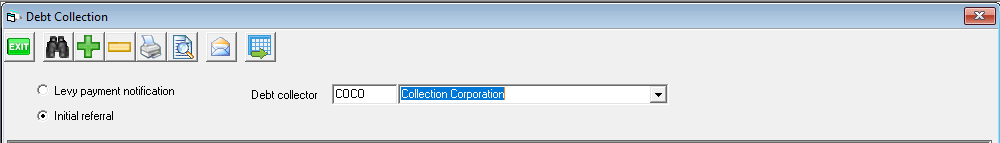
3. Click the Search binoculars.

4. The latest Lots added to Stage 3 Debt Recovery will show on the screen. Note that if a Plan has allocated a different Debt Collection Agency, then they will not show in this screen until you select that nominated Debt Collectors Creditor card.
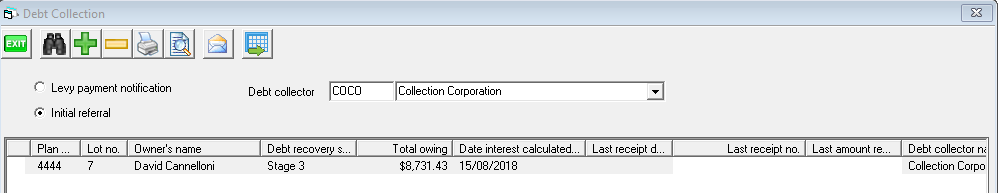
5. Select the preview button

6. A report opens listing all the details that will be sent to the nominated Debt collection Agency. An owners ledger is also sent.
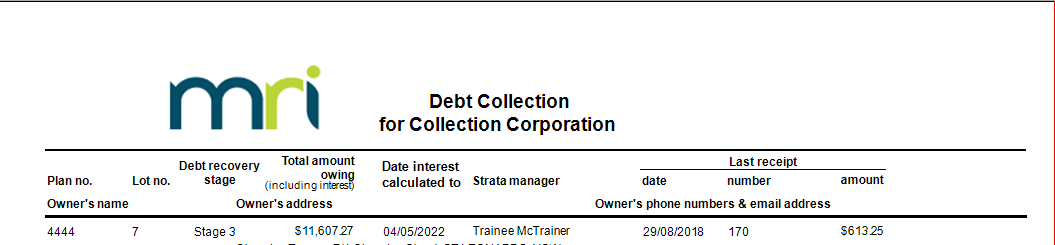
7. Select the email icon.

8. Your outlook will flash and there will be an email ready for you to edit and send. The email with have 2 attachments as mentioned in step 6.
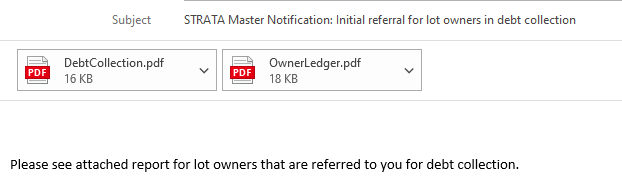
9. Once you have completed this process, and successfulLy sent the emails, you can click the Process button.

10. This button removes the sent items from the screen and the screen returns to its blank state. This ensures that you will always know that whatever shows on the screen has not been processed. Click ok to this message.
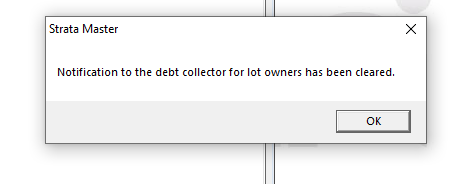
11. The blank screen after processing.