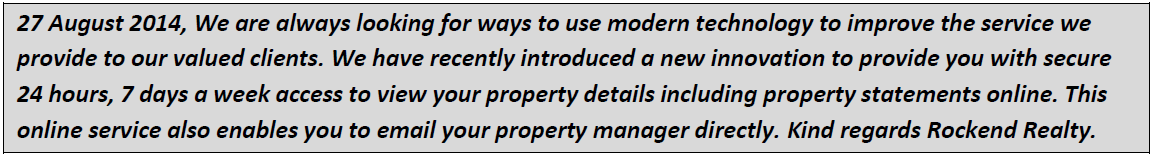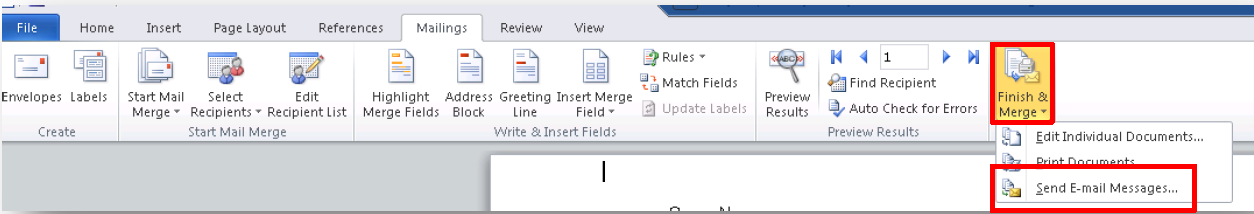Bulk Emails Losing Formatting in REST Professional
Overview
When doing a bulk email through Other > Print letters/export data, if you have an SMTP set up, REST will send the bulk emails through this mail server instead of using Microsoft outlook.
You may find that the emailed letter has lost some or all of its formatting spacing and any logos.
NOTE: The template has lost its formatting, spacing and paragraphs
This document will cover the two options to overcome this issue:
- Send the emails through Microsoft Outlook instead of the SMTP server
- Finish and Merge the Document in Word
Send through Microsoft outlook instead of the SMTP server
- Get all users out of REST
- Go to Other > Utilities > System options > SMTP
- Un-tick ‘use SMTP email for statements & creditor remittance
- Do the merge through print letters/export data. REST will now default to using microsoft outlook and the formatting and spacing will be as it is in your template.
- After you have successfully sent the emails you can go back into system options and re-tick ‘Use 5.SMTP email for statements and creditor remittances’
NOTE: The email will leave REST through Microsoft outlook and go from your direct email address. They can be seen in the sent items.
Finish and Merge the document in Word
NOTE: If you choose to use the following method using finish and merge the template it will not save to document management as it would normally therefore this option may not be suitable.
- Select merge criteria as normal through Other > Print letters/export data and choose your selection criteria and click Start-F12
- Once the template generates, click on Finish and Merge > Send Email Messages
- Complete the Merge to email screen with subject line and select the relevant details and click OK. 3.Your emails will begin to send now.
- Close the WORD document now & say “NO” to message ‘send email/sms messages’ as the above 4.process already sends it.