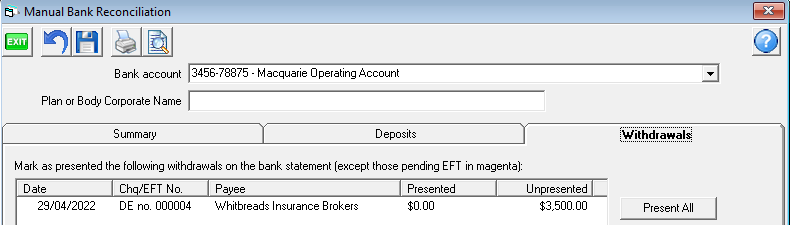Unpresent a Presented Payment in Strata Master
If you accidentally tick a payment presented in the bank reconciliation, you will need to 'unpresent' the payment to show the payment in the bank reconciliation list again.
It would not be advisable to unpresent a payment that has been sent to the other party and presented at the bank or where the other party has received the funds as in an eft. If you have an unusual situation, we recommend you speak with your auditor or seek advice from a suitably qualified Accountant. Strata Master support can advise on functionality within the Software but not on ethical, legal or accounting issues.
You Need The Payment Number First
1. Click on Quick Reports icon in the icon toolbar
2. Select the Payments tab 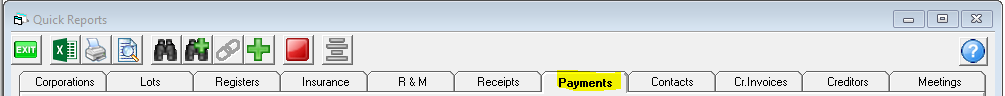
3. Locate the payment, usually by search the payee, or filtering by date. Note the payment number on the left hand side.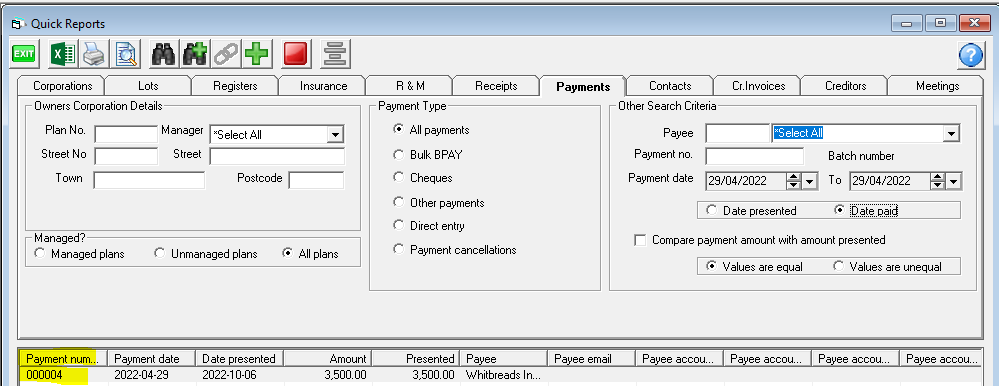
4. If you cannot see the payment number, click this button and ensure the box beside payment number is ticked.
To Unpresent The Payment
1. Select 'Utility' in the top toolbar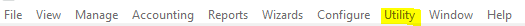
2. Select 'Unpresent a Presented Payment'.
3. Enter the details including payment number including zero's.
4. Click save 
5. A message shows wanting confirmation of your intent to unpresent the payment, click Yes, if ok to follow through.
6. You will receive a confirmation message if the process is successful.
7. Check the bank reconciliation to ensure the payment is then showing on the withdrawal tab, again.