STRATA Master - Custom Headers
Cost
Custom headers can be created, edited or customised by Rockend consultants at a flat rate of;
$187.00 AUD
$190.00 NZD
Independent Design
If you wish to have an external source (such as a graphic designer) create the custom header file, you can create and attach a jpeg file, however for best results you would be advised to follow the following guidelines;
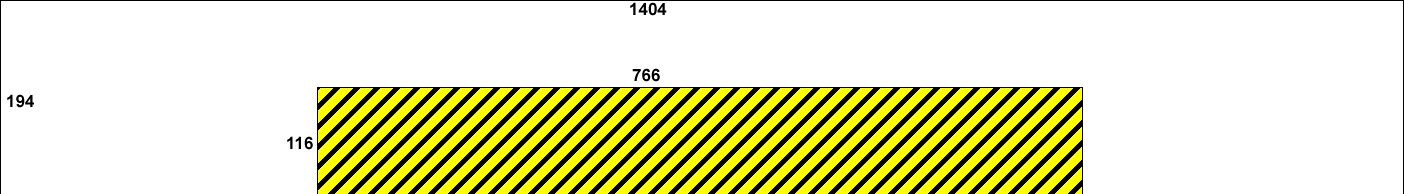
Image Size: 1404 x 194 pixels
Levy and report headings will overlap with the custom header, so it is advised that the bottom-centre of the image be left blank to the dimensions shown in the highlighted area above. Be aware that if you have any wording or logo at the top centre, there are some reports that will overlap this area also, due to settings on individual PC's.
Therefore we highly recommend that Header details be kept to the left and right hand sides of the header only.
Note that depending on the terminology used for some report titles some text may remain overlapping with the header.
Configuration into STRATA master
Once created, the custom header file should be attached to STRATA master by following the steps below;
- Save the .jpeg file on the server in the \\serverName\Strata$\Graphic\ directory;
- Open STRATA master and select the Configure > Agency menu;
- Select the Options #1 Tab;
- Enter Edit Mode, click the Select Custom Header button, browse to locate the file in the directory above, and open the file;
- Click the save button to confirm your selection.
Note: Improper configuration of the custom header can result in the header not displaying correctly on the Owner & Executive Portals. If the header shows on reports generated out of STRATA Master, but does not display on reports generated from the Portals, please contact Rockend support for assistance.
