Re-Send a Remittance Advice to a Creditor in Strata Master
A Remittance sent to a Creditor with a Creditor Run may not have been sent due to printer or email issues, or an incorrect email address on record.
Re-Sending Options -
1. Re- send through Outlook.
2. Re-send from Strata Master
Re-Send Through Outlook
This will generally be possible when the recorded email address is incorrect or the creditor cannot locate the Remittance advice.
Locate the sent email in your Out box or Sent box and forward to the correct email address.
Re-Send Through Strata Master
1. Navigate to Accounting > Adjustments > Search/Cancel Payments.
2. Enter selection details to show the require payment. 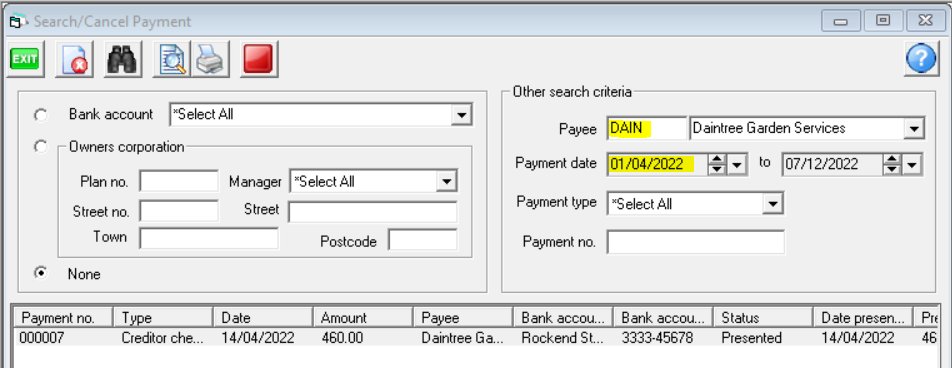
3. Highlight the payment and click the print button.
4. A preview opens. Note the preview shows the consolidation of 4 invoices.
5. Select email or printer icon as required 
6. Selecting the email option will open an Outlook email for your complete correct email address and Subject line as required.
7. Selecting printing will open print screen for you to select your printer and other properties of the print.
Sending Bulk Remittances
You will need to re-send remittances as above, selecting creditor one by one.
