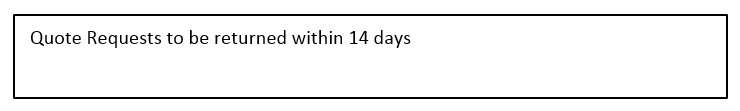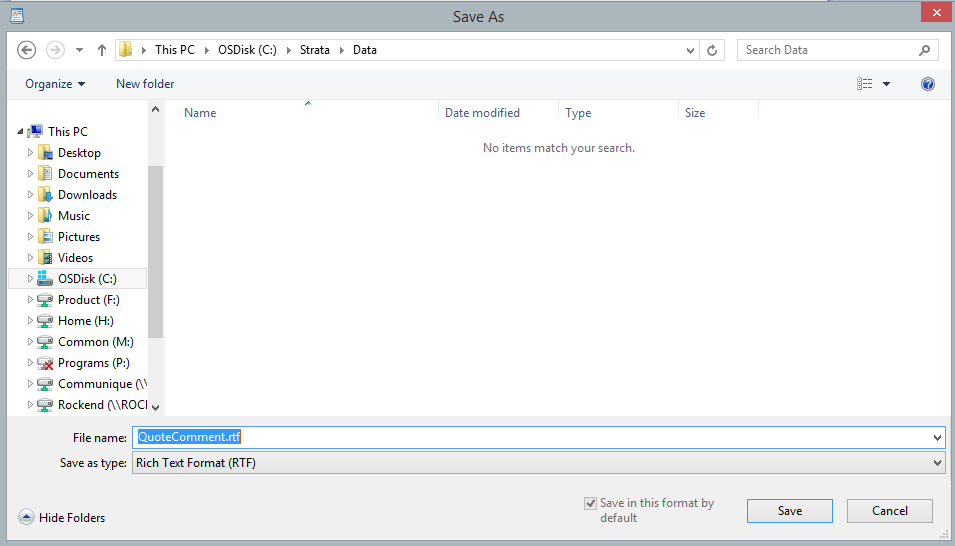How to Add an Additional Comment to All Quote Requests Strata
To create a comment to appear on all quote requests:
- Open up the program ‘Wordpad’ from your Start menu
- Type the message that you wish to appear
- Save this document with filename ‘QuoteComment’ with file type RTF (Rich Text Format) , to the \Strata$\Data folder on your server
The comment will now appear on all QUOTE requests when printed.