Update a BPAY CRN (Reference) Number in Strata Master
This article will assist you when -
- payments are rejecting at Bank due to the incorrect CRN Reference number
- you are processing creditor invoices and note that there are a number of CRN's appearing on the drop down list and upon investigation you note that one is the CRN for a different Owners Corporation (Plan) than the screen you are in.
Where CRN Reference Numbers are recorded for each Plan
1. Select Manage from the top toolbar and then select Creditors.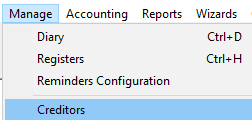
2. Select the relevant creditor from the drop down creditor list. You can enter the alpha code if you know it, or start typing the name to shorten the drop down list. In this example I will select RockWater.
3. Select the Creditors CRN tab.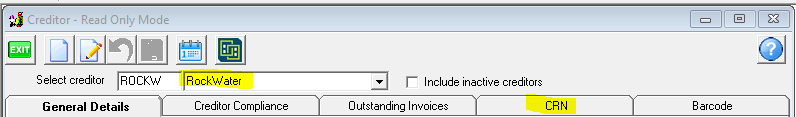
4. You will notice that each Plan that uses the creditor, and has had an invoice processed, will be listed with CRN (customer reference number). 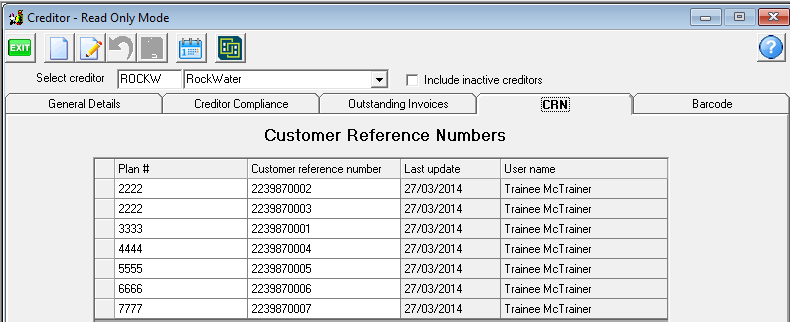
How Errors in CRN's Occur
5. This number registers here when it is entered during creditor invoicing. Can you guess which Plan is open in the creditor invoicing screen below? Checking the list above, you will see that it is Plan 5555.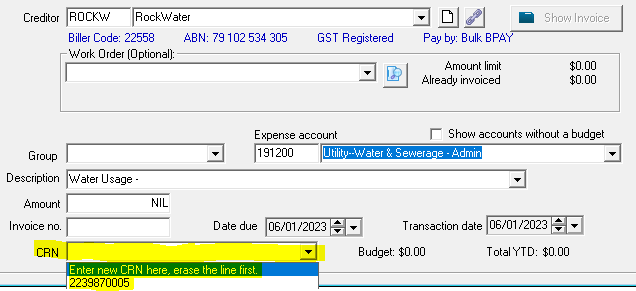
6. Also notice in the CRN list on the Creditor's card, that Plan 2222 is listed twice. How would that happen? Someone has entered 2 different CRN's when processing invoices. They may have later corrected the CRN on the invoice, but not corrected the CRN's that show on the drop down list, so users may continue to select the wrong CRN. 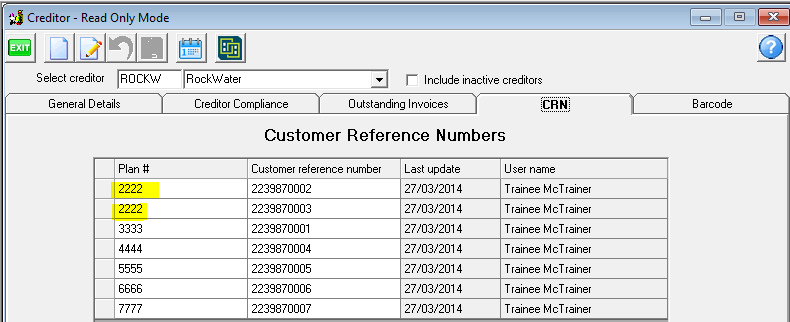
Correcting the CRN List
7. After checking your filed invoices, you may find that Plan 2222 should be 2239870002, while Plan 8888 is 223987003. This can be corrected in this screen, the CRN tab on the creditor's card.
8. Click edit and the 'add' and 'delete' button become visible on the right hand side.
9. Highlight the incorrect line and click to remove/delete and then click Save.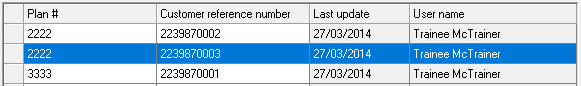


10. That line disappears.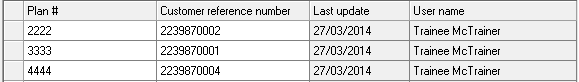
11. Then click edit and the add button and add the Plan 8888 with correct CRN number. You need to double click in the CRN number field. Then click Save. Note that the Last Update and User Name fields will self populate when you click Save.

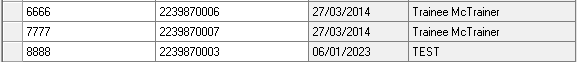
12. As we have added Plan 8888 it means that there will not be a creditor invoice current, however, if you change any CRN's for Plans currently on the list, check to see if they need to have their CRN's updated in Creditor invoicing., if there are any outstanding invoices.
For a quick check, go to Formatted reports > Outstanding Invoices.
Useful Links
https://kb.rockend.com/help/cancel-a-batch-bank-rejects-upload-in-strata-master
https://kb.rockend.com/help/change-a-biller-code-on-a-creditor-payment-in-strata-master
