Changing Allocation Order of Receipts in Strata Master
Refer this article, for an explanation on what an allocation order is, and where the allocation order setting is located in Strata master - https://kb.rockend.com/help/what-is-allocation-order-in-strata-master
Changing the Allocation Order
1. Navigate to Configure > Association Types.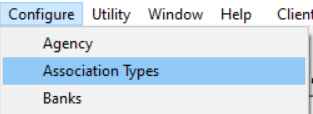
2. Select the relevant Association Type that requires changing.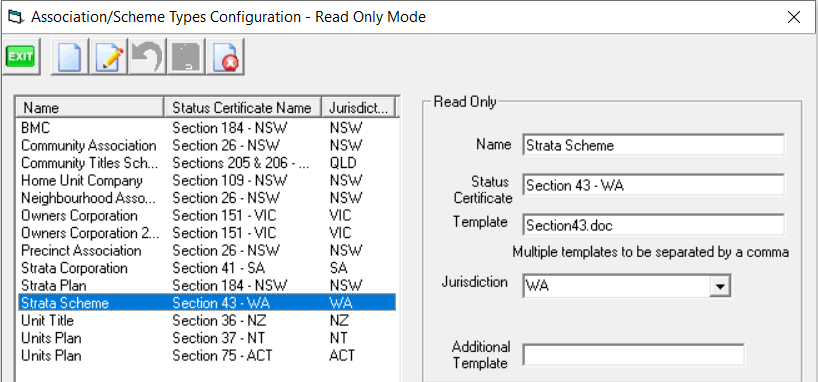
3. Scroll down to locate the Allocation Order.
4. Click Edit.
5. With a Description highlighted as above, use the up and down arrows to move that item.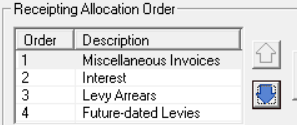
6. In this example the item that was in Order 1, is now in Order 2.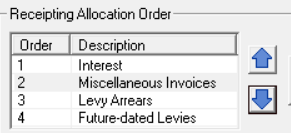
7. Click Save
