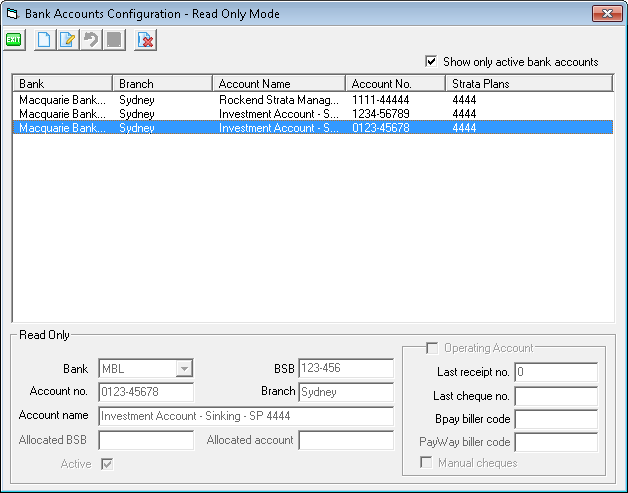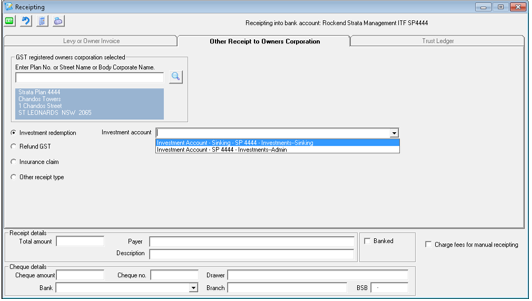Closing an Investment Account
Before you close an investment account you need to make sure that the account balance is reconciled. To do this, go to Accounting > Investment Reconciliation.
To move the money in the investment account back to the trust account please follow the below steps:
- Accounting > Receipting
- Select tab ‘Other Receipt to Owners Corporation’
- Select appropriate owners corporation
- Select ‘Investment Redemption’
- Select the Investment Account from the drop down list
- Enter the amount
- Enter the payer e.g. Bank and Investment Account number
- Enter a Description for the transaction, e.g. Transfer from Investment Account – Closed Account
- Tick the ‘Banked’ box if the money has already been transferred into the trust account, enter the date that the transaction occurred on your bank statement. If you have a cheque to deposit then leave the ‘Banked’ box un-ticked (to be included with all other receipts to be closed off at the end of the day)
- Enter the date that the funds were deposited into the bank account
- Select the Process method:
- Print and Process (F7) if a receipt is required
- Process only (F9) if a receipt is not required
- Exit (ESC) this screen
To deactivate the investment account please follow the below steps:
- Configure > Bank Accounts
- Highlight the relevant bank account select Edit
- Take the tick off ‘Active’ and Save