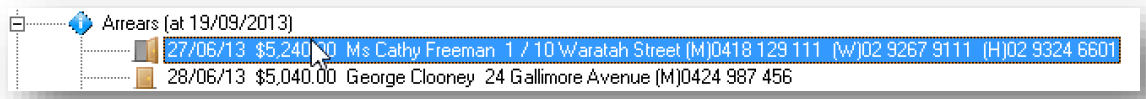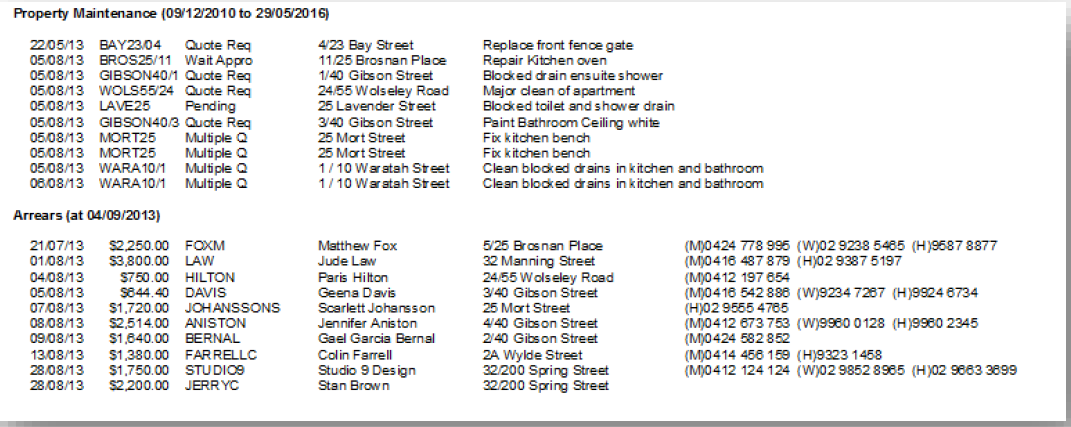Portfolio Check Enhancements
REST Professional version 11 included an enhanced Portfolio Check to allow a simplified click through navigation together with easier to view reports.
Enhanced Display
The Portfolio Check display has been updated to ensure the information on the screen is easier to read and view. Other improvements include:
- Information displays in a consistent order across all items.
- Contact numbers display in full.
- The Portfolio Check opens in full screen.
- The ability to expand and collapse all items in the Portfolio check.
- Refresh functionality that allows you to keep the Portfolio Check open and update whilst performing tasks.
- The ability to edit portfolio check configuration using the Settings button.
- Authority Expiry Details are now available to display.
Click Through Navigation
The Portfolio Check now provides the ability to click through each item displayed on the Portfolio Check. To drill down to the item, double click on the selected item and the relevant information displays.
Portfolio Check Report
The Portfolio Check report has been updated, information is now displayed in a consistent manner across all items. Mobile numbers are brought in as the first contact and contact numbers display clearly.