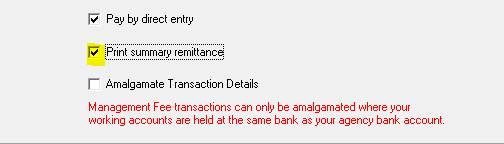Stop or Start Printing of Management Fee Invoices in Strata Master
The article will enable you to stop printing of Management Fees should you be printing a large number of individual pages. It would be expected that you will already be saving Management Fee invoices.
Note this is a management setting and will NOT cancelling a current printing run or start printing of a Management Fee Run that has already commenced.
To Stop Printing of Management Fee Invoices
1. Select Configure in the top toolbar and then select Agency from the drop down menu.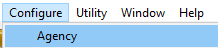
2. Select the Bank Accounts tab.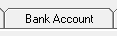
3. Click Edit. 
4. Note the tick box for "Print summary remittance". Untick this box.
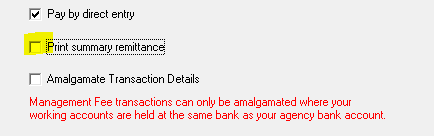
5. Click Save. 
To Reset the Printing Function for Next Management Fee Run
Follow the steps above, however at step 4 tick the box.