Error 2147024882 When Upgrading Strata Master
When you have this error appearing, while attempting to upgrade through Strata Master File > Upgrade Strata Master, this article will assist you.

1. Check the memory and CPU usage in Task Manager is low enough to leave sufficient capacity for the upgrade.
2. Refer to this article to obtain the direct link file for the current upgrade - https://kb.rockend.com/help/upgrading-strata-master
3. Find the direct link by clicking the words 'download the latest upgrade file from here' as shown in this screen shot below.
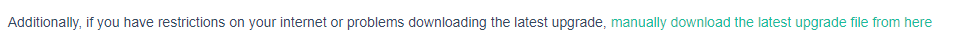
4. Make sure you have created a backup and renamed the Template file. Then download and run the file.
If you have any further issues please log a case with Strata Master Support through your MyMRI portal or by calling 1300 657 700.
