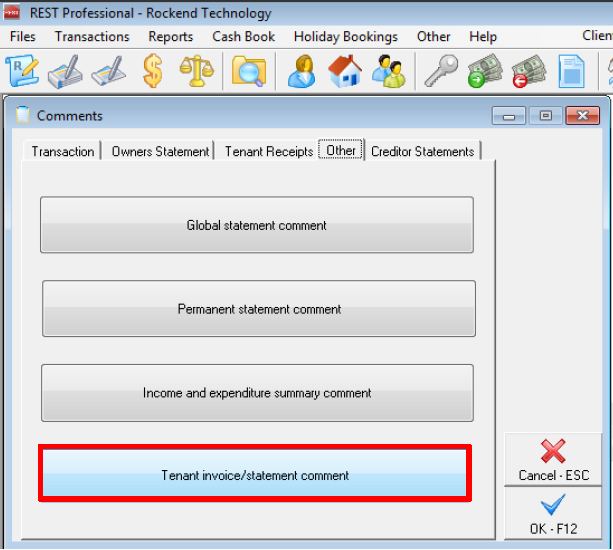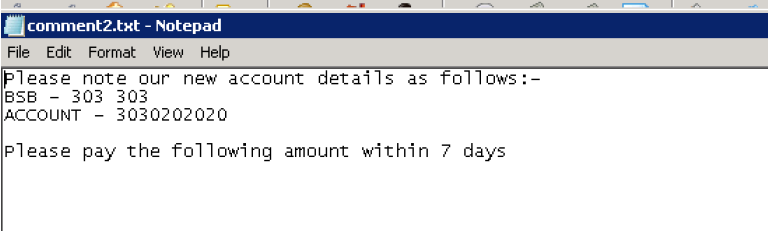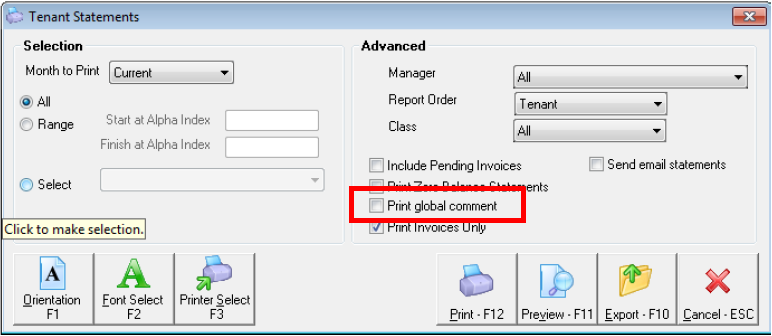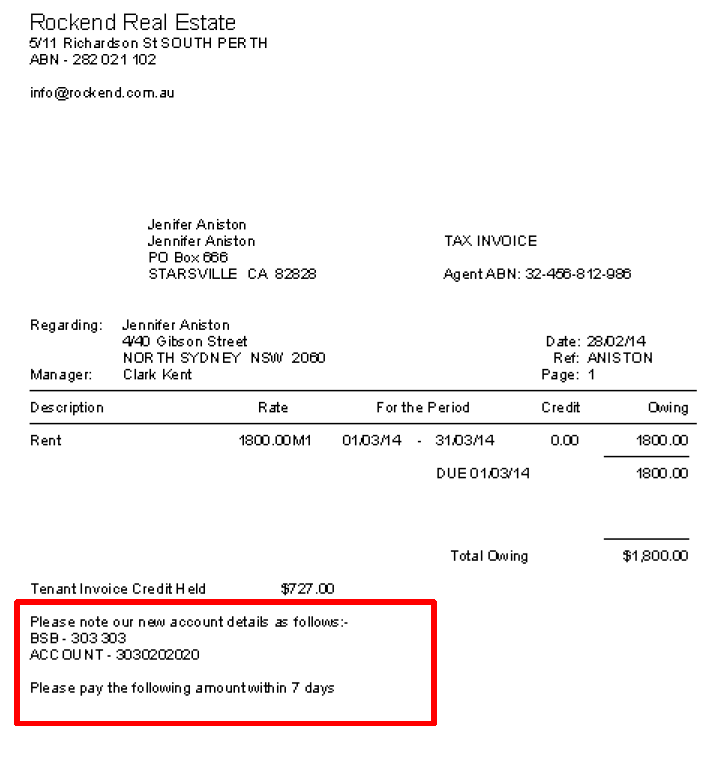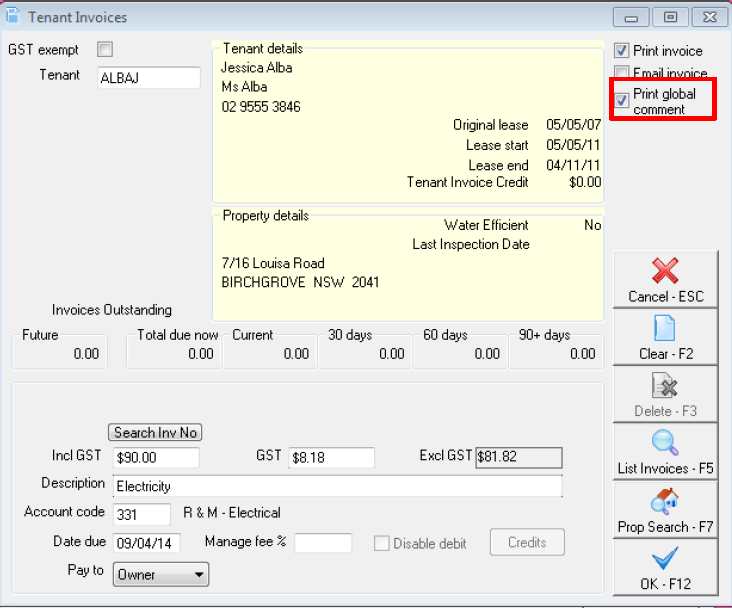Adding a Global Comment to a Tenant Statement/Invoice
Overview
You may be required to add a global comment to appear on the bottom of your tenant statement/invoice.
This might include information such as the payment details (i.e.bsb and account details) or another global message.
Steps
- Go to Files > Descriptors and Comments > Master File and Transaction Comments
- Go to Other tab
- Select Tenant invoice/statement comment
- Edit or add the text in notepad
- Select File and Save the changes.
- To print the comments and the time of print or emailing tenant invoice/statements Go to Reports > Tenant > Statement/Invoice Printing
- Select your criteria, ensuring that you tick Print global comment
- Click Print F-12 or Preview F-11
- If you are printing individual invoices you will need to tick the Print global comment box