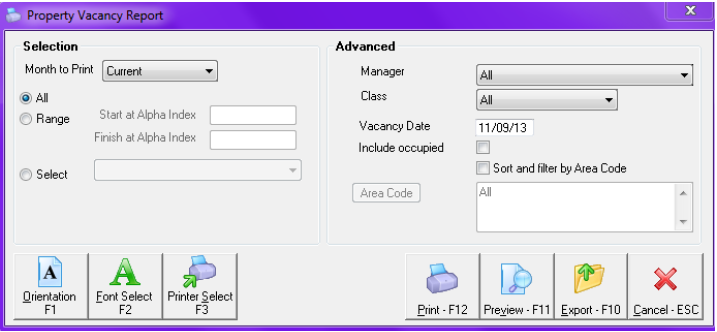How to Use the Property Vacancy Report in REST Professional
Overview
The Property Vacancy Report produces a list of properties that are vacant or are becoming vacant as at the entered date. Properties marked as ‘not for relet’ or as ‘being renovated’ are not included on this report. The list includes the property address, owner details, property descriptions, vacancy date and key number.
Steps
- Go to Reports > Properties > Property Vacancy Report
- Select your Criteria under Advanced
Manager - To print the properties for a particular manager, choose the manager from the dropdown list. Leave as all to print all properties regardless of the manager.
Class - You may choose to print all properties, or select from the list and print Residential, Commercial, Holiday, Industrial or Common properties only.
Vacancy Date - REST uses this date to include properties that are becoming vacant as at this date.
Include Occupied - Tick this check box if you would like to run this report for all properties not just those that are vacant.
Sort and Filter by Area Code - Tick this check box if you use area codes and you would like to sort this report using the area codes filter
- After your criteria has been selected click on Preview-F11 or to print click on Print-F12